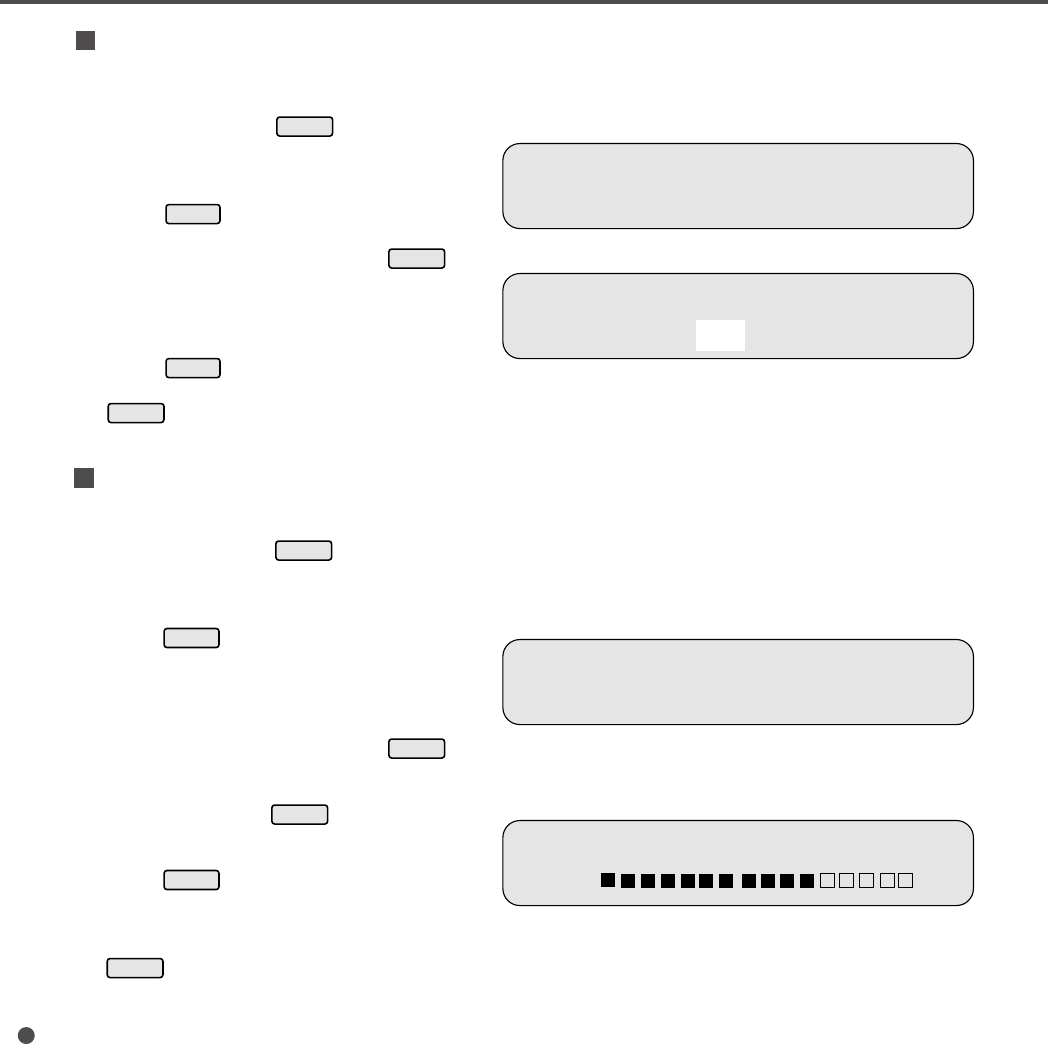
7-8
Setting pre-pick
1 In Screen 2, press
Mode 1
5 times to
display PREPICK SET screen.
<Screen 18>
2 Press
Mode 2
to display Screen 19.
Select “ON” to set the pre-picking when
the document is fed. Each time
Mode 1
is
pressed, “ON” and “OFF” appear alter-
nately. The setting is stored in EEPROM
automatically.
3 Press
Mode 2
to return to Screen 18.
When you close the setup mode press
Stop
.
When you set the using of buzzer, you must set as follows:
<Screen 18>
<Screen 19>
<Screen 20>
<Screen 21>
Adjusting LCD contrast
1 In Screen 2, press
Mode 1
6 times to
display LCD CONTRAST screen.
<Screen 20>
2 Press
Mode 2
to display Screen 21. As
the number of “■” increases, the LCD
contrast gets darker.
3 In Screen 21, the LCD contrast is set to
one of the 16 steps. Each time
Mode 1
is pressed, the number of “■” in-
creases. When all fields are filled by
“■”, next pressing
Mode 1
starts from all
“■■” (The lightest contrast).
4 Press
Mode 2
to display Screen 20. The
settings are stored in EEPROM.
5 When you close the setup mode, press
Stop
.
When you adjust the LCD contrast, you must set as follows:
<
>
<
>
SE
T
U P M O D
E
RE
P
C
KSE
I
T
P
RE
P
C
KSE
I
T
P
O
N
<
>
<
>
SE
T
U P
M
O
DE
CODC ASLTNTR
L
C
D
C
ON
T
R
AST
15-Chap. (7) 98.2.20, 10:57 AM8


















