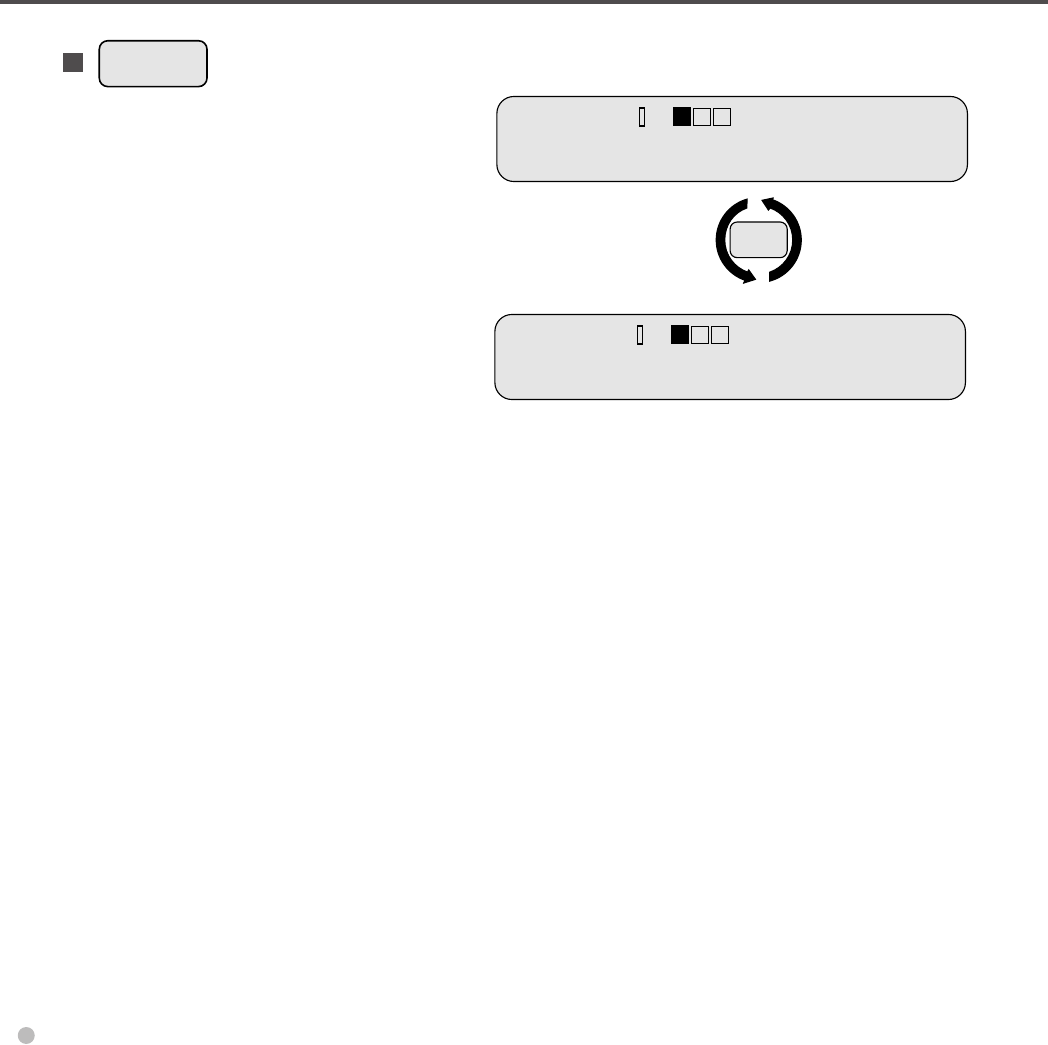
3-8
<Screen 9>
(Manual mode set)
<Initial screen of the simplex reading mode>
(Manual mode released)
This button is used to set or release the
manual mode.
Pressing this button displays <Screen 9>.
The manual mode is set and the hopper
goes up. Pressing this button again re-
leases the manual mode and lowers the
hopper to the bottom position.
S
FA
4
4
00
H
T1 L
.
>
M
button pressed
Manual
Manual
button
S
FA
4
4
00
.
>
L
HT1
07-Chap. (3) 98.2.20, 10:51 AM8


















