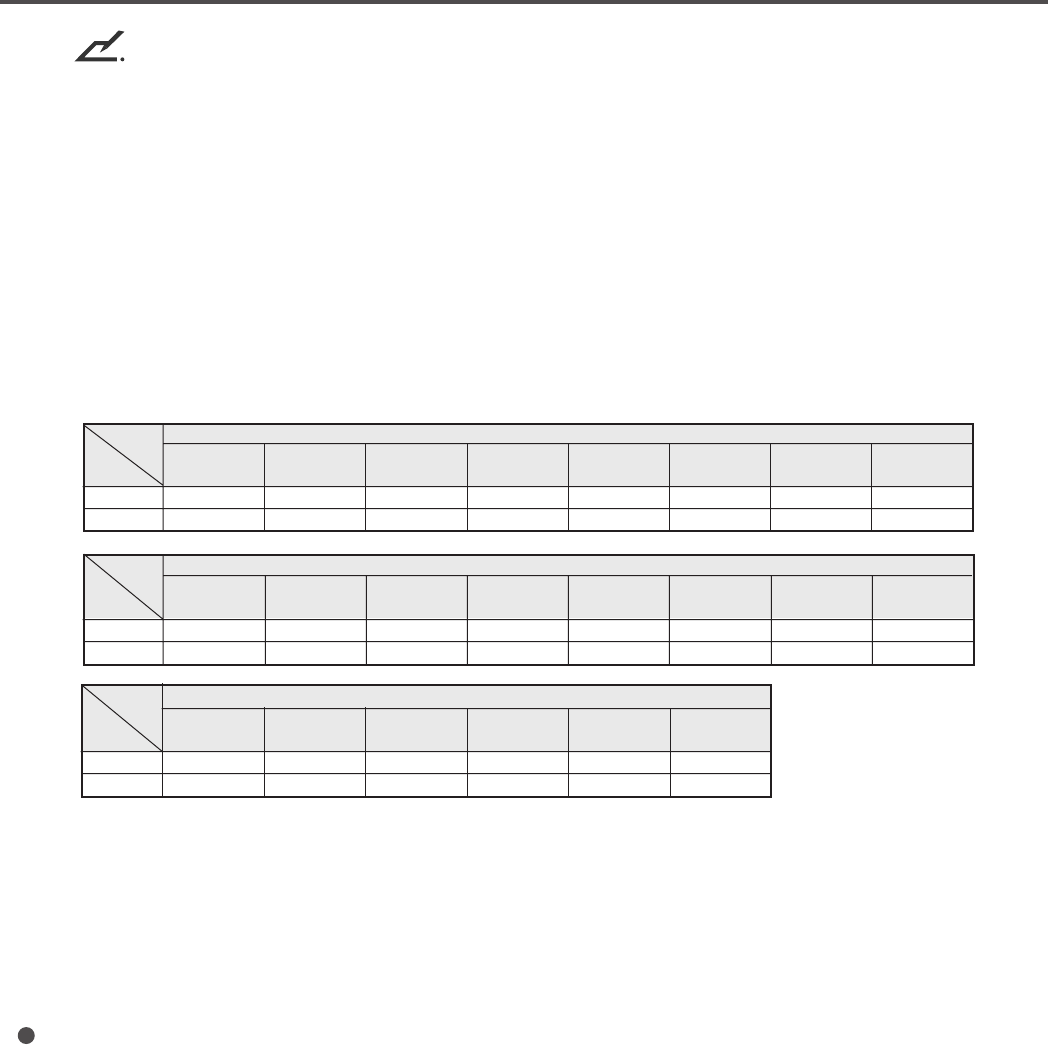
7-6
Valid
Invalid
Valid
Invalid
Valid
Invalid
Reading parameter
Reading
mode
●●
DTC
●●
Conversion
●●
Tranfer
mode
●●
Size
●●
Sharpness
●●
Transfer
rate
●●
Portrait/
Landscape
●●
Outline
extraction
●●
Resdution
●●
Picking
●●
Overlay
●●
Start of
reading
●●
Document
selection
●●
Simplified
DTC
●●
Density
●●
r patterns
●●
Zooming
●●
Line-art
/ Photo
●●
Contrast
●●
Halftone
●●
Automatic
separation
●●
Reading parameter
Reading parameter
• For patterns “1” to “5” when the power is turned on
Scanner checks that IPC-2 for front/back sides are installed during initialization.
If IPC-2 for either the font or back side is not installed, the scanner regards as no setting obligatory and
changes the memory of EEPROM.
• When IPC-2 pre-set is executed in setup mode
Scanner checks that IPC-2 for front/back sides are installed when the scanner enters in IPC-2 pre-set.
If IPC-2 for either the front or back side is not installed, the scanner does not enter in IPC-2 pre-set.
• When IPC-2 pre-set mode is executed
When IPC-2 pre-set mode is executed in online mode, the reading parameter is valid or invalid
(Host setting is invalid) as follows:
NOTE
15-Chap. (7) 98.2.20, 10:56 AM6


















