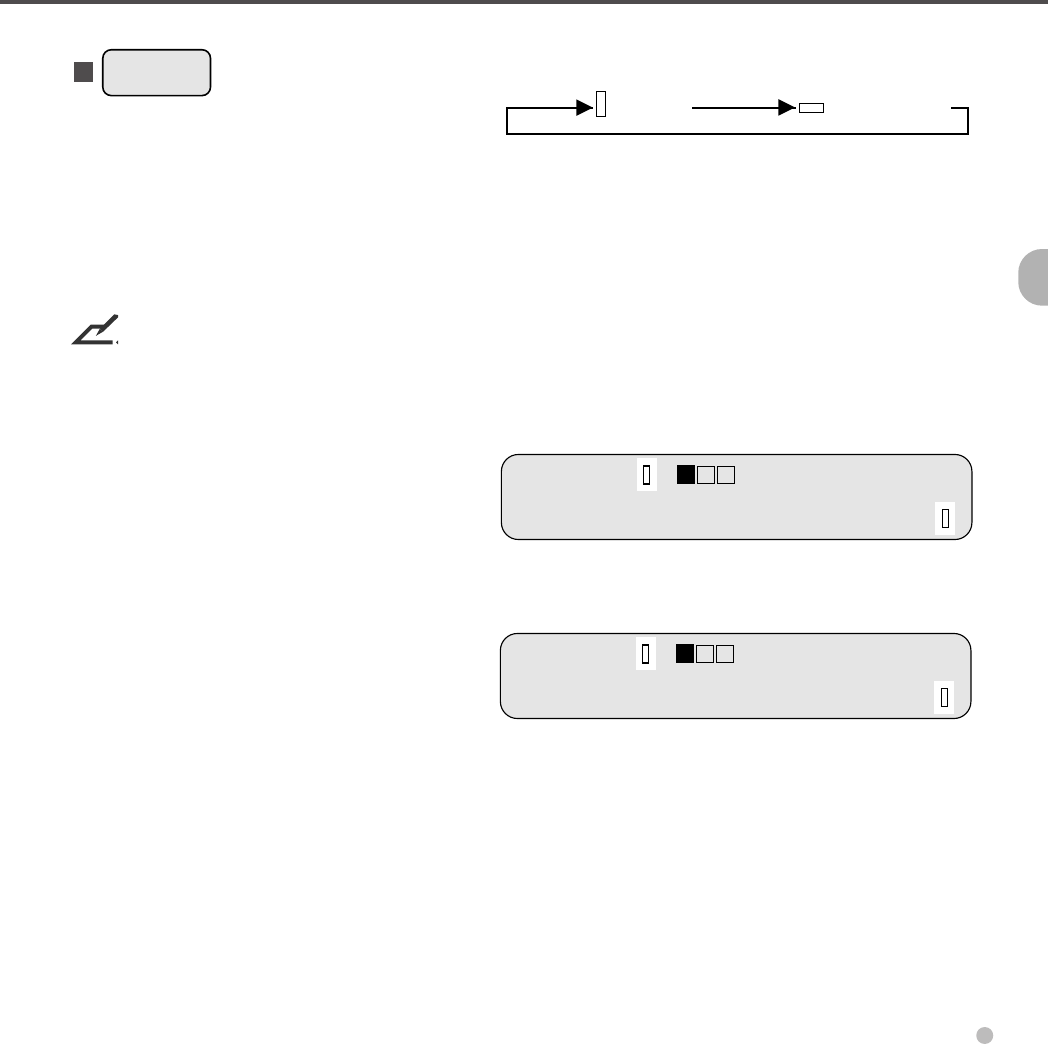
3-5
*1; This button is available only for M3099EX.
<Screen 6>
(Blinking)
(Blinking)
Landscape
button (*1)
Specifies landscape or portrait mode for
reading. When this button is pressed, the
lower line is displayed as shown in Screen 6.
Each time this button is pressed, the blinking
part changes in turn and the mode indicated
on the upper line changes accordingly.
NOTE
Landscape mode can be selected only when the
document size is LT or A4.
(M3099EX)
(M3099EH)
(Portrait)
(Landscape)
_5.5
S
FA
4
4
00 L
.
>
S
ize: L
T
L
T
LG
A
3
A
4
D
S
FA
4
4
00 L
.
>
S
ize: L
T
LG
A
4
07-Chap. (3) 98.2.20, 10:51 AM5


















