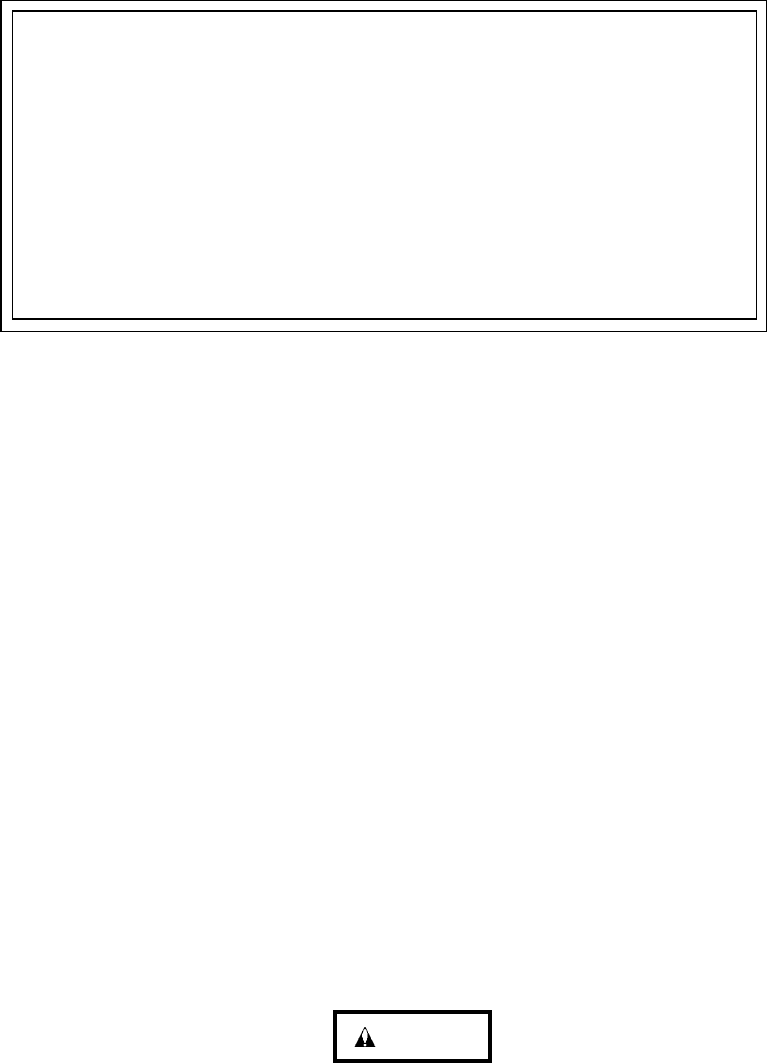
C141-E134-01EN 5 - 1
CHAPTER 5 INSTALLATION
5.1 Notes on Handling Drives
5.2 Connections
5.3 Setting Terminals
5.4 Mounting Drives
5.5 Connecting Cables
5.6 Confirming Operations after Installation and Preparation
for Use
5.7 Dismounting Drives
5.8 Spare Disk Drive
This chapter describes the notes on handling drives, connections, setting switches and plugs, mounting
drives, connecting cables, confirming drive operations after installation and preparation for use, and
dismounting drives.
5.1 Notes on Handling Drives
The items listed in the specifications in Table 2.1 must be strictly observed.
(1) General notes
a) Do not give the drive shocks or vibrations exceeding the value defined in the standard because
it may cause critical damage to the drive. Especially be careful when unpacking.
b) Do not leave the drive in a dirty or contaminated environment.
c) Since static discharge may destroy the CMOS semiconductors in the drive, note the following
after unpacking:
• Use an antistatic mat and body grounding when handling the drive.
• Hold the DE when handling the drive. Do not touch PCAs except for setting.
CAUTION
Hot temperature
To prevent injury, do not handle the drive until after the device has cooled
sufficiently after turning off the power. The DE and LSI become hot during
operation and remain hot immediately after turning off the power.


















