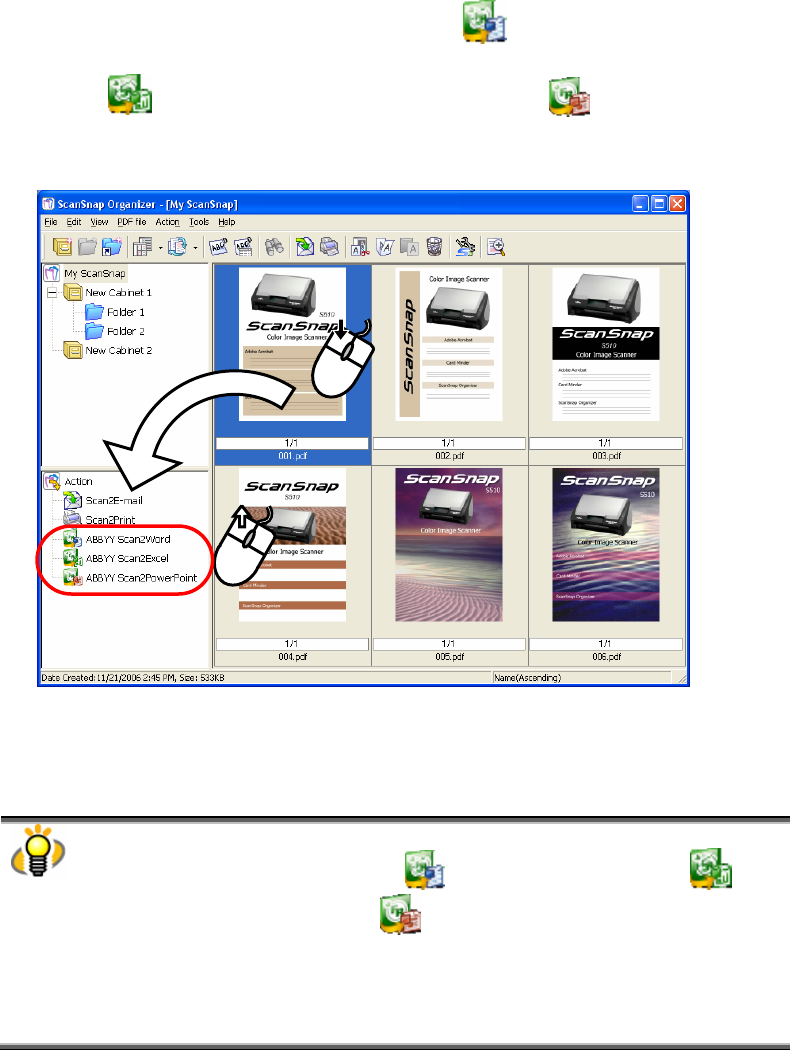
62
3.11. Converting into Word/Excel/PowerPoint
®
files
This section explains how to convert the selected PDF file into Word/Excel/PowerPoint
®
file.
To use this function, you need to install ABBYY FineReader for ScanSnap 3.0 or later in
advance.
1. In File view, select a PDF file you want to convert into the
Word/Excel/PowerPoint
®
file.
2. Drag the selected file on “ABBYY Scan2Word” icon, “ABBYY
Scan2Excel” icon or “ABBYY Scan2PowerPoint” icon in the
Action menu.
Ö The “ABBYY FineReader for ScanSnap(TM) 3.0” dialog box appears and conversion
into Word/Excel/PowerPoint
®
starts.
You can also convert PDF files by either of the following procedure:
● Click the “ABBYY Scan2Word” icon , “ABBYY Scan2Excel” icon or
“ABBYY Scan2PowerPoint” icon in the Action menu.
● Right-click on the selected file and click [Action] ->[ABBYY Scan2Word], [ABBYY
Scan2Excel] or [ABBYY Scan2PowerPoint] in the pop-up menu.
● In the menu bar, select [Action] -> [ABBYY Scan2Word], [ABBYY Scan2Excel] or
[ABBYY Scan2PowerPoint].


















