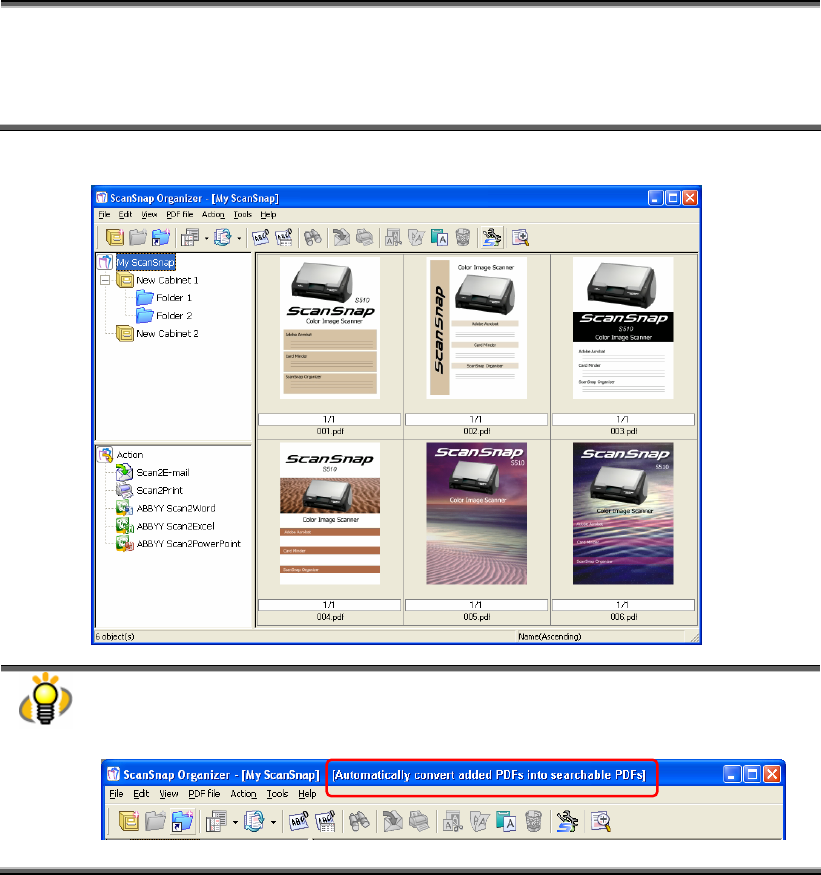
7
● Every log-in user can use his/her own “PDF Automatic Conversion Settings.”
Automatic conversion is executed while the user who added the PDF file into the [My
ScanSnap] folder logs on Windows and whenever any other applications are not
running on the computer. If the automatic conversion is not complete by the time the
user logs off, it will be restarted when the same user logs in again.
Ö The ScanSnap Organizer window appears.
If you turn Automatic OCR on (if you click the [Yes] button), “Automatically convert added
PDFs into searchable PDFs” appears on the title bar while the [My ScanSnap] folder is
selected to show files in the folder.


















