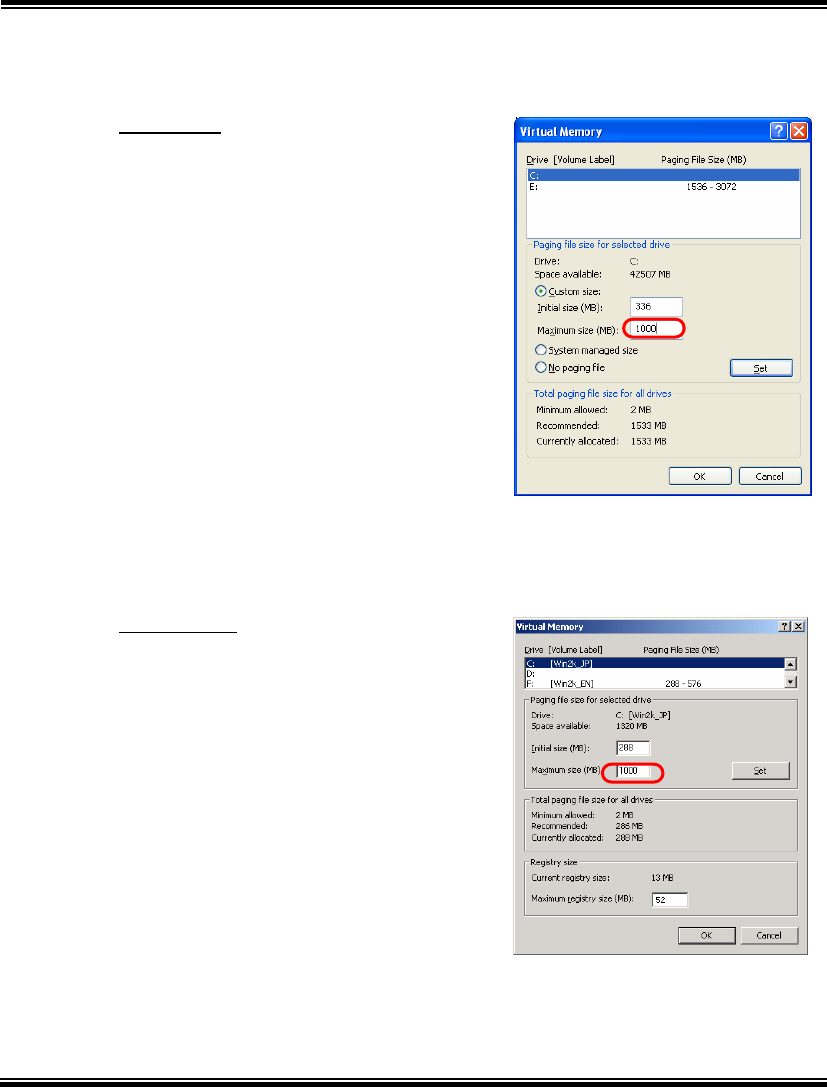
65
● If other applications are in operation, quit these applications and try again.
● If a large number of pages are converted at one time, memory may become insufficient
during conversion. In this case, change settings for virtual memory configuration,
following the procedure below.
Windows XP
1. Select [Start], right-click [My Computer],
and then select [Properties] in the pop-up
menu.
2. In the "System Properties" dialog box,
select the [Advanced] tab, and then click
the [Settings] button under
"Performance."
3. In the "Performance Options" dialog box,
select the [Advanced] tab, and then click
the [Change] button under "Virtual
memory."
4. In the "Virtual Memory" dialog box, select
"Custom size," and then type in a rather
large number in the "Maximum size (MB)"
field.
5. Click the [Set] button.
6. Click the [OK] button to close all dialog
boxes.
Windows 2000
1. Right-click the [My Computer] icon on the
Desktop, and then select [Properties] in
the pop-up menu.
2. In the "System Properties" dialog box,
select the [Advanced] tab, and then click
the [Performance Options] button under
"Performance."
3. In the "Performance Options" dialog box,
click the [Change] button under "Virtual
memory."
4. In the "Virtual Memory" dialog box, type
in a rather large number in the "Maximum
size (MB)" field under "Paging file size for
selected drive."
5. Click the [Set] button.
6. Click the [OK] button to close all dialog
boxes.
● If the state is not improved through the above measures, add more memory on your
computer.


















