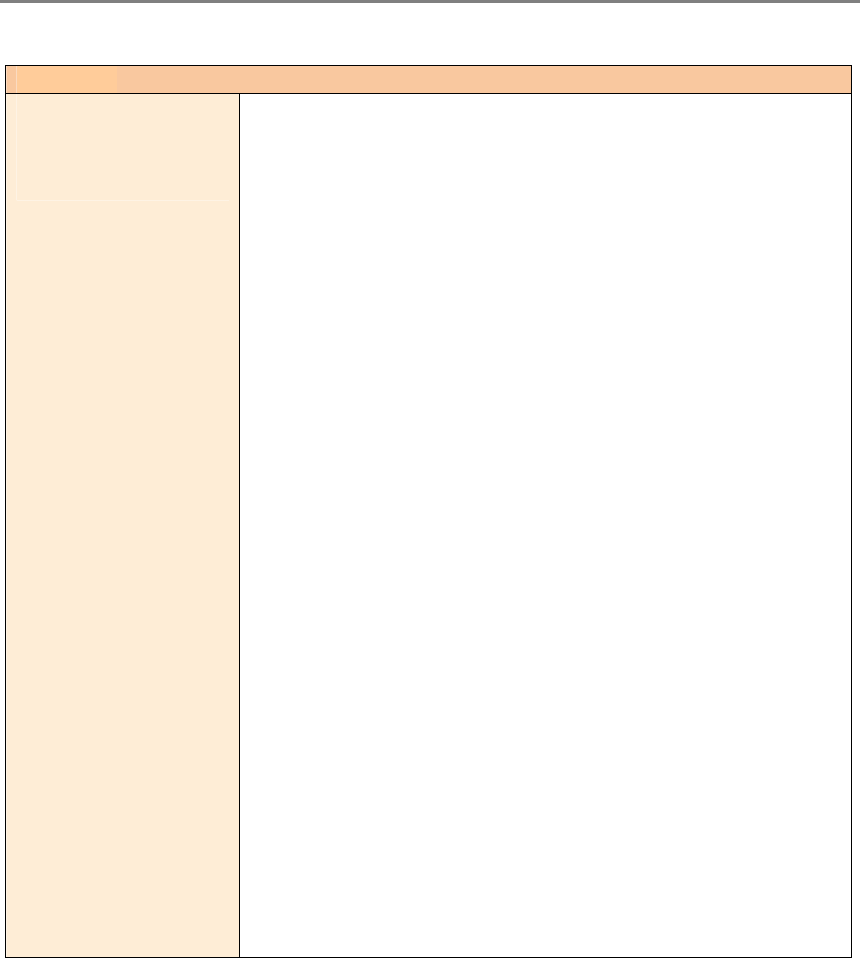
2. Basic Operations
15
PDF file
Convert into
Searchable PDF
- Execute
(Continued)
● Target pages
All pages
All pages are converted.
(It may take an extended period of time depending on the number of
pages/PDF files selected because all pages are converted.)
The first page only
Only the first page is converted.
“Skip pages with embedded textual information” checkbox
Textual information is embedded into the scanned images when
PDF files are converted into searchable ones. If this checkbox is
marked, only the pages not yet made searchable are converted. If
the check mark is cleared, all pages including those already
searchable are converted.
● Target files
Include subfolders
If the checkbox is marked, PDF files in the subfolder(s) are also
converted. Note that this checkbox is grayed out if the selected
folder is the [My ScanSnap] folder/Shortcut to folder on the
network.
● Timing
“Execute when the computer is idle” only
Conversion is performed depending on workload of the computer
while a user who is using this function logs on to Windows. If the
conversion is not complete by the time the user logs off, it will be
restarted when the same user logs on again.
“Display conversion list” checkbox
If the checkbox is marked, a list of files to be converted is displayed
upon clicking the [OK] button so that you can check the status.
● Other Settings
Language for conversion to searchable files
You can select the language used for conversion.


















