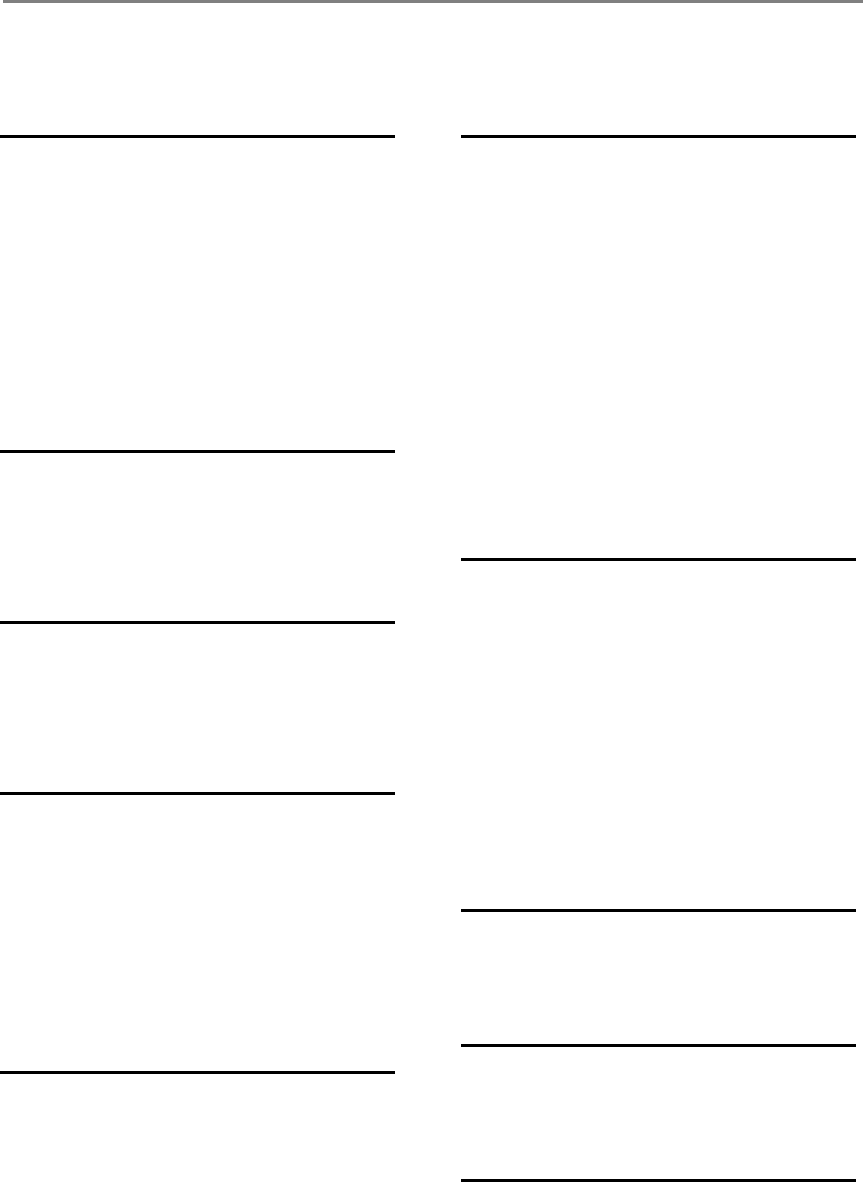
Index
84
Index
[
[Edit] menu (ScanSnap Organizer Viewer) ..... 29
[File] menu (ScanSnap Organizer Viewer)...... 29
[Help] menu (ScanSnap Organizer Viewer).... 30
[View] menu (ScanSnap Organizer Viewer).... 30
[Window] menu (ScanSnap Organizer Viewer)
................................................................... .30
A
Actions...................................................... 20, 27
Automatic Conversion..................... 5, 18, 35, 53
B
Buttons............................................................ 23
Buttons (ScanSnap Organizer Viewer) ........... 31
C
Cabinet ..................................................... 10, 37
Cause ............................................................. 49
Connecting to ScanSnap ................................ 33
Convert into Searchable PDF ............. 13, 21, 41
Copy ..........................................................11, 40
D
Delete ........................................... 10, 24, 32, 68
Deleting Pages................................................ 73
Deleting Shortcuts........................................... 57
Digital Signature mark............................... 25, 26
E
Edit menu ........................................................11
E-mail..............................................................60
E-mail programs........................................60, 61
E-mail tab ........................................................22
Execute immediately ...........................13, 42, 43
Execute when the computer is idle……………..
..................................................13, 15, 42, 46
Exit ............................................................10, 29
Export........................................................10, 59
F
File menu.........................................................10
File Name........................................................11
Fit Height.........................................................31
Fit Page...........................................................31
Fit Width..........................................................31
Fixed password ...............................................26
Folder ........................................................10, 38
G
General Settings tab........................................20
H
Help menu.......................................................22
I
Import........................................................10, 58
information about the latest update .................78
Inserting Pages ...............................................75


















