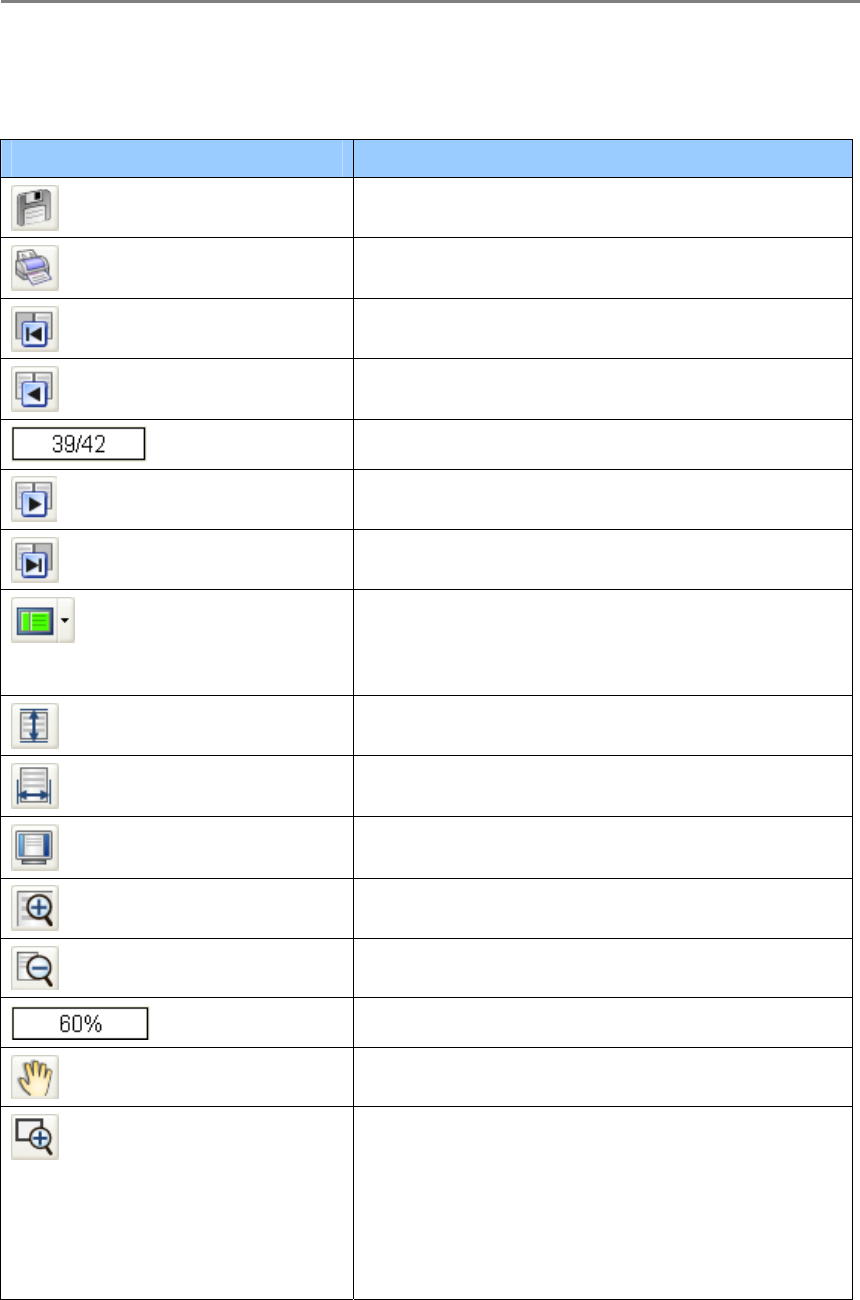
2. Basic Operations
32
2.4.2. Toolbar (ScanSnap Organizer Viewer)
This section explains buttons on the Toolbar in ScanSnap Organizer Viewer.
Button Functions
Save
Saves the changes made on pages.
Print
Prints the file displayed in ScanSnap Organizer Viewer.
First Page
Shows the first page.
Previous Page
Shows the previous page.
Page Number
Shows a page specified by the number of the page.
Next Page
Shows the next page.
Last Page
Shows the last page.
Switch View
Switches the window views; “ Show All” (Pages Panel
and Page View), “ Show the Page Only,” and “ Show
Pages Panel.”
Fit Height
Fits the image to the window height.
Fit Width
Fits the image to the window width.
Fit Page
Fits the image to the window size.
Zoom In
Magnifies the page.
Zoom Out
Shrinks the page.
Zoom To
Zooms to the specified scaling.
Hand Tool Scroll
Drags the magnified page to view a different area.
Marquee Zoom
Zooms in the selected area of the image.
● Dragging the mouse to select an area on the page
magnifies the selected area.
● Left-clicking on the page magnifies the clicked area
according to the magnification level predetermined.
To shrink the image, hold down the [Ctrl] key while
dragging or left-clicking the mouse on the image as
described above.


















