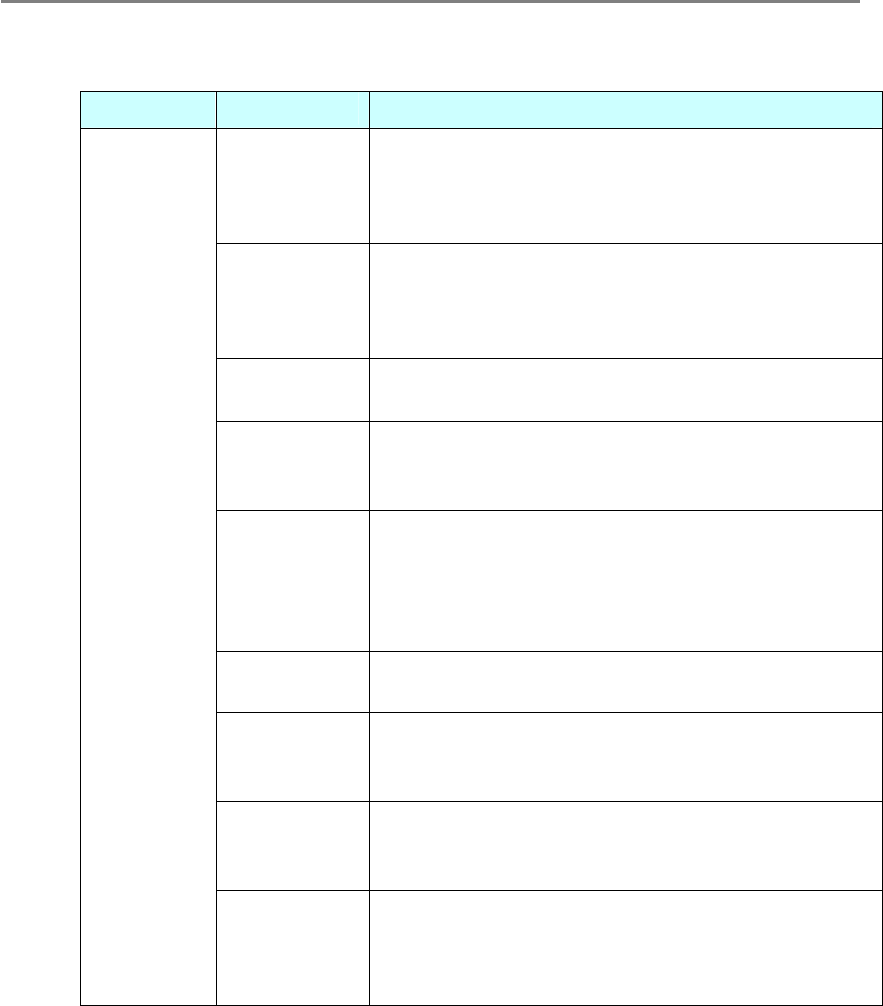
3. Using ScanSnap Organizer in Various Ways
51
Status Cause
Description
Impossible to
open the file
The file cannot be opened because it is used by another
application or access is not permitted. Ensure that the file
is available and you have the access right before retrying
conversion.
File access
unsuccessful
The file cannot be accessed or opened because it is
used by another application or access is not permitted.
Ensure that the file is available and you have the access
right before retrying conversion.
OCR
unsuccessful
An error occurred during conversion into searchable
PDF. Retry conversion.
Insufficient
memory
Conversion failed due to insufficient memory. Exit all
programs you are not using before retrying conversion.
If still errors occur, install additional memory.
Insufficient
disk space
There is not enough space in the disk drive in which the
folder including PDF files, the user’s [Temp] folder, or
the user’s profile exists. Delete unnecessary files or do
something to secure enough disk space before retrying
conversion.
An error
occurred
An internal error occurred. Retry conversion.
Not
ScanSnap
made PDF
The PDF file was not scanned with the ScanSnap and
ScanSnap Organizer cannot convert it into the
searchable PDF file.
Password
protected
The PDF file is password-protected and cannot be
converted into searchable PDF. Cancel the password
before retrying conversion.
“Conversion
failed”
Bearing a
digital
signature
The PDF file is bearing a digital signature is applied to
the file. ScanSnap Organizer cannot convert it into
searchable PDF. Otherwise the digital signature
becomes invalid.
● Pages
The number of pages to be converted is displayed. Note that the number of pages
cannot be displayed if the PDF file is protected by security features such as a
password.
● Date Listed
The date (and time) on which the PDF files were listed in PDF Conversion List.
● Date Finished
The date (and time) on which the conversion of PDF files was completed.


















