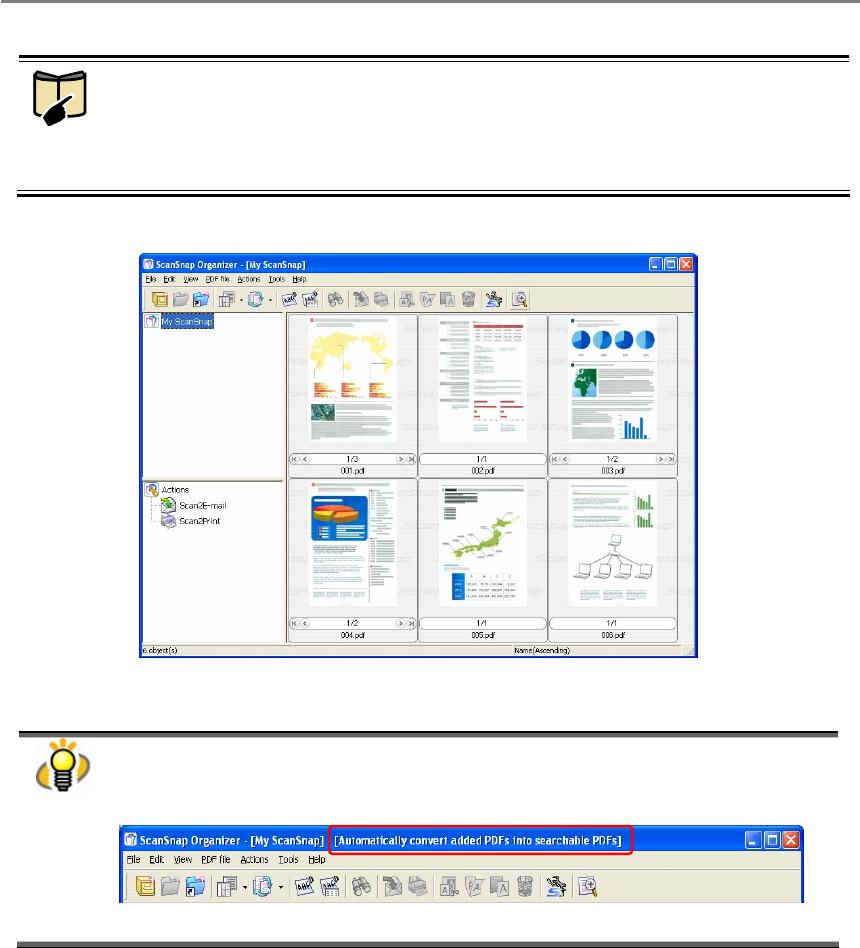
2. Basic Operations
6
● If you want to know what the searchable PDF files are, refer to “Appendix 1. About
Searchable PDF Files” on page 80.
● You can change the “PDF Automatic Conversion Settings” later. For details on how to
change the settings, refer to “3.4. Configuring Automatic Conversion Settings of
PDF Files” on page 54.
Ö The ScanSnap Organizer window appears.
If you turn Automatic OCR on (if you click the [Yes] button), “Automatically convert added
PDFs into searchable PDFs” appears on the title bar while the [My ScanSnap] folder is
selected to show files in the folder.


















