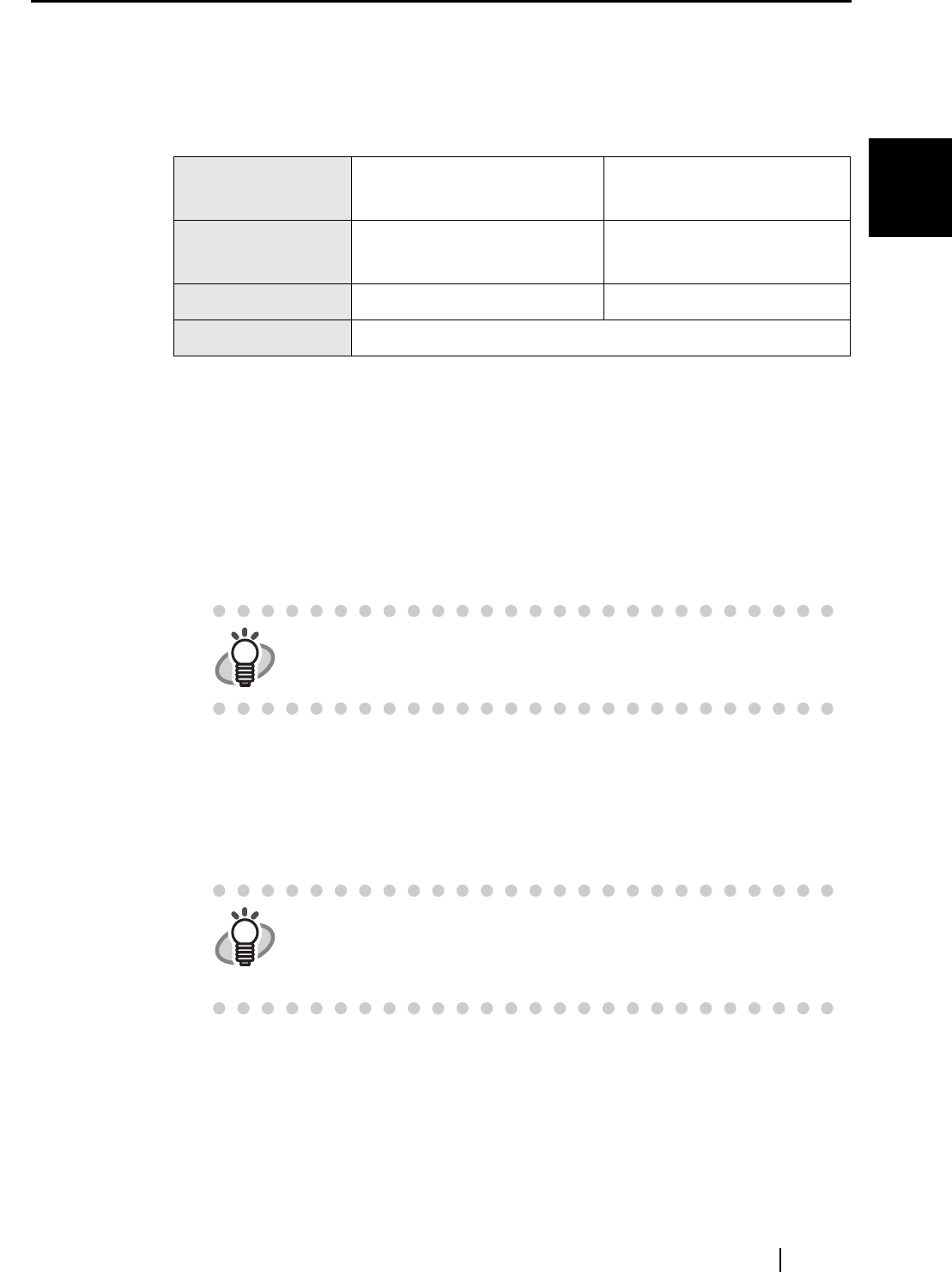
1.1 About CardMinder
CardMinder User’s Guide 3
About CardMinder
1
■ System Requirements
CardMinder runs on the system of the following environment:
Computer:
Other requirements :
• CD-ROM drive (required for the installation of CardMinder)
• ScanSnap* or the scanner that complies to TWAIN Standard (required for scaning
business cards)
• Removable media
(8 MB or more free space is required for using Mobile linkage function)
• Keyboard
• Mouse
• Display
Operating
System(*1)
Windows 2000
Windows XP
Windows Vista
CPU Intel Pentium III processor
600 MHz or higher (*2)
Intel Pentium 4 processor
1.8 GHz or higher (*2)
Memory 256 M byte or more (*2) 512M byte or more (*2)
Disk capacity 200 M byte or more of free disk spaces are required. (*3)
*1 : It is recommended the operating system be used with the latest Service Pack
applied.
*2 : If the system requirements for the scanner are higher than the above require-
ments, it is recommended to use CardMinder in the operating environment that
meets the system requirements for the scanner or higher.
*3 :
To save the data of one business card (Duplex, Color, and Best image quality
scanning), 250K bytes of disk space is required.
Estimate the total amount of necessary disk space according to the number of
business cards you are to scan.
HINT
Microsoft Internet Explorer 6.0 or later must be installed.
HINT
"ScanSnap" is a FUJITSU compact color scanner. Although it is not
compatible with TWAIN Standard, this novel scanner can create PDF
files directly from scanned images with the touch of a button. For
more details, please visit our website at: http://scansnap.fujitsu.com


















