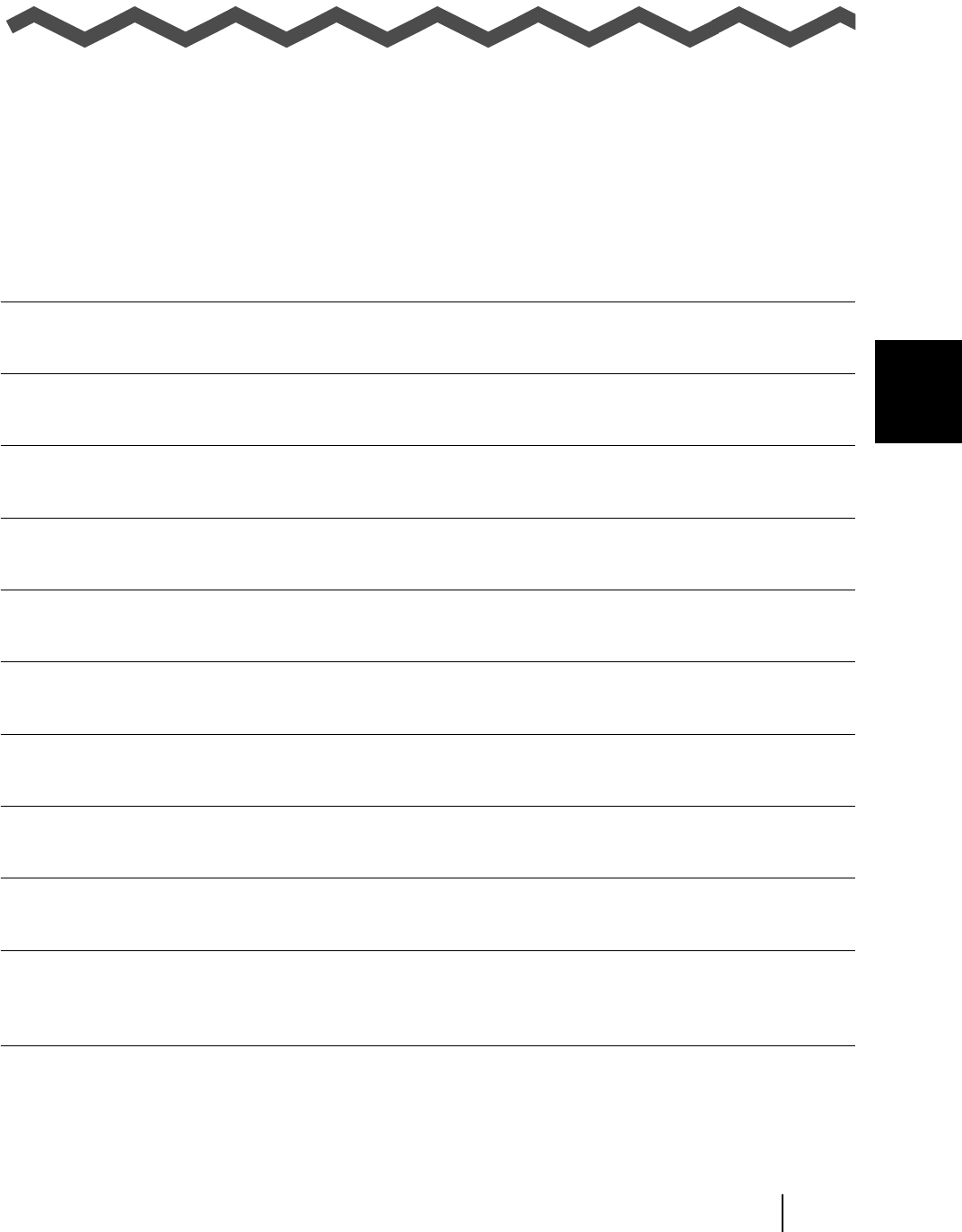
4
CardMinder User’s Guide 29
Chapter 4
Business Card Data Handling
This chapter describes how to search, delete, restore, and extract business card records.
4.1 Data search by hot key......................................................................................... 30
4.2 Deleting data from the [Inbox] / [Exported] tab.................................................. 32
4.3 Restoring data from the [Trash] tab.................................................................... 33
4.4 Deleting data from the [Trash] tab ...................................................................... 35
4.5 Deleting data from the [Mobile] tab..................................................................... 37
4.6 Extracting the business card image ................................................................... 39
4.7 Data search by keyword input ............................................................................. 41
4.8 Attaching related files to the business card data .............................................. 44
4.9 Viewing the business card’s data on other PCs ................................................ 47
4.10 Sending e-mail (Launching the e-mail program after specifying an e-mail
address) ................................................................................................................53
4.11 Activating Web Browser..................................................................................... 55


















