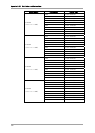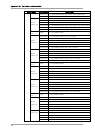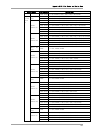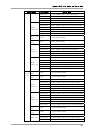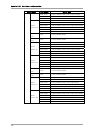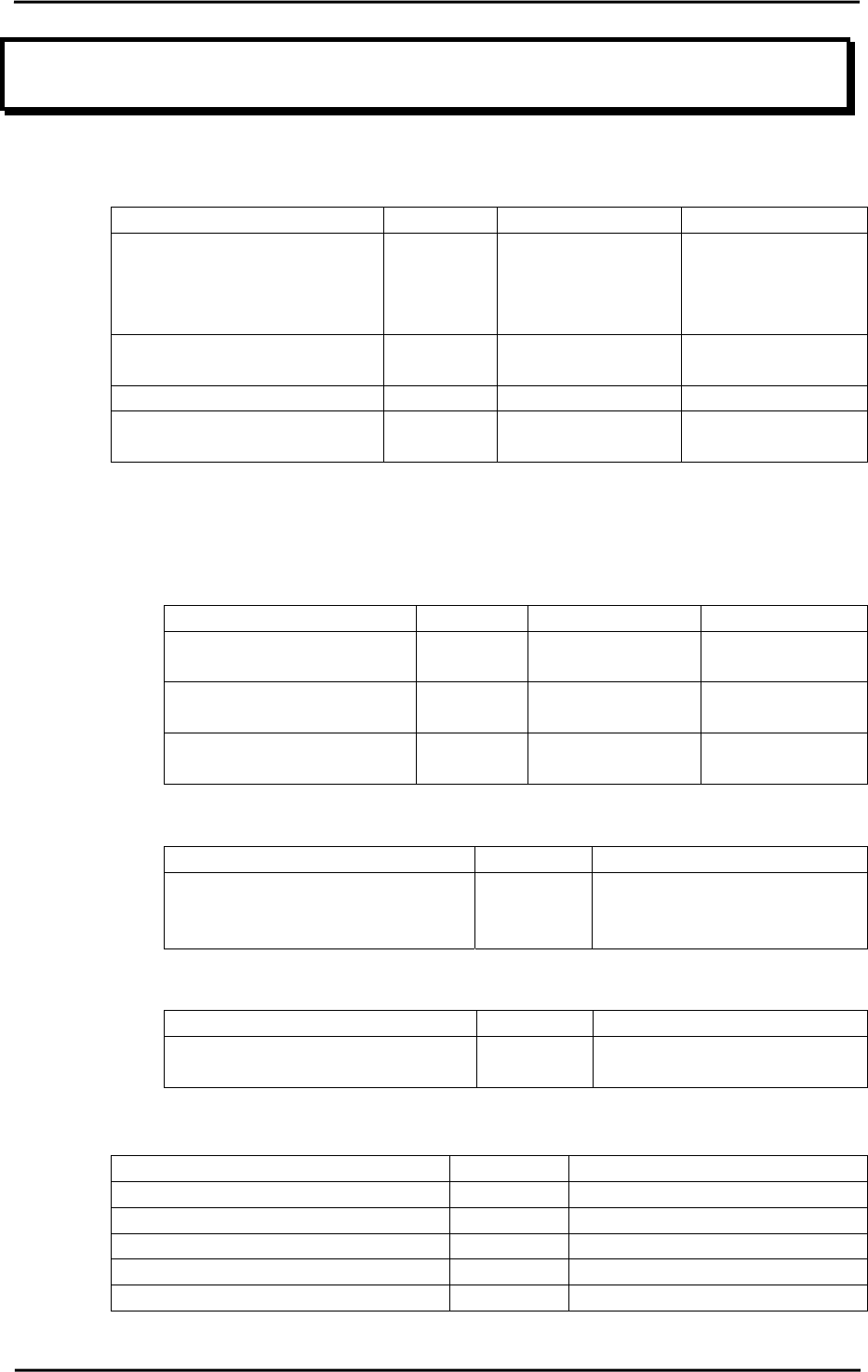
Appendix E Available Switches
This appendix shows switches tested with FUJITSU PCI GigabitEthernet 3.0 (as of January
2007).
Table E.1 With FUJITSU PCI GigabitEthernet 3.0 (PW008GE4/PW0G8GE1/SE0X7GD2X)
Product Name Connection JumboFrame Note
FUJITSU SH4000, SB7300, SR8800,
SH4322G
OK OK with SH4322G only
With SB7300, turn off
the Autonegotiation
function of the
switch.
CISCO Systems Catalyst5500,
6500 series
OK OK -
Extreme Networks Summit series OK OK with i-series only -
Extreme Networks BlackDiamond
series
OK OK with i-series only -
Table E.2 With FUJITSU PCI GigabitEthernet 3.0
(PW008GE5/PW0G8GE2/SE0X7GD1X/PW008QG1/SE0X7GQ1X and PRIMEPOWER250/450
secondary LAN port)
● Gigabit Switches
Product Name Connection JumboFrame Note
FUJITSU SH4000, SH4322G,
SH4124T
OK
OK with SH4322G
only
-
CISCO Systems Catalyst3550,
4000/6000 series
OK
OK with 6000 series
only
-
Extreme Networks Summit
series
OK
OK with i-series
only
-
● 10/100Mbit Switches
Product Name Connection Note
FUJITSU SH1508, SH1508M, SH1516,
SH1816, SH1816TF, SH1824, SH4124,
SH4322G, SH5124T, LH8VC2 (Repeater)
OK
With SH4322G, 100M Half
connection is not supported.
● Router
Product Name Connection Note
FUJITSU NetShelter OK
In 10/100M fix mode, use cross
cable.
Table E.3 IEEE802.1q (TagVLAN) capable switches
Product Name Connection Note
FUJITSU SH4124T, SH4322G OK -
3Com Superstack 3 OK -
Hewlett Packard ProCurve 8000m OK -
Extreme Networks Summit 1i, 7i OK -
CISCO Systems Catalyst3550 OK -
107