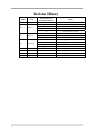Preface
Purpose
This manual describes how to install the FUJITSU PCI GigabitEthernet card in your PRIMEPOWER
system, and configure the environment setting of the interface.
Target Reader
This book is intended for system administrators responsible for installing the FUJITSU PCI
GigabitEthernet card.
To understand the concepts and procedures presented in this manual, you need from one to two years of
experience in the Solaris (TM) Operating System (in this document, abbreviated to Solaris OS.) system
administration and a basic knowledge of networked systems.
Organization
This section describes the chapters in this document.
Chapter 1 Product Outline
Chapter 1 describes the distinctive features of the FUJITSU PCI GigabitEthernet Card.
Chapter 2 Installing FUJITSU PCI GigabitEthernet Card
Chapter 2 describes how to install the adapter.
Chapter 3 Setting Configuraton Information
Chapter 3 provides an overview of the environment definition.
Chapter 4 LinkAggregation Feature
Chapter 4 describes how to use the LinkAggregation function.
Chapter 5 Troubleshooting
Chapter 5 offers suggestions about how to troubleshoot and resolve problems you might encounter
during installation.
Appendix A Messages
Appendix A shows the messages output by the driver software.
Appendix B On-Board Diagnostics
Appendix B shows details of the adapter’s on-board diagnostics.
Appendix C Using GigabitEthernet in a Cluster Environment
Appendix C describes notes when using the adapter in a Cluster System.
Appendix D PCI Slot Number and Device Name
Appendix D shows the PCI slot number and device name list matrix for each PRIMEPOWER
model.
Appendix E Available Switches
Appendix E shows a list of the available and supported switches.
8th Edition: April 2007
Symbol
The following conventions are used in this manual:
●
Items that require attention are explained.
●
Useful information is given.
Attention
● The contents of this manual may be revised without prior notice.
iii