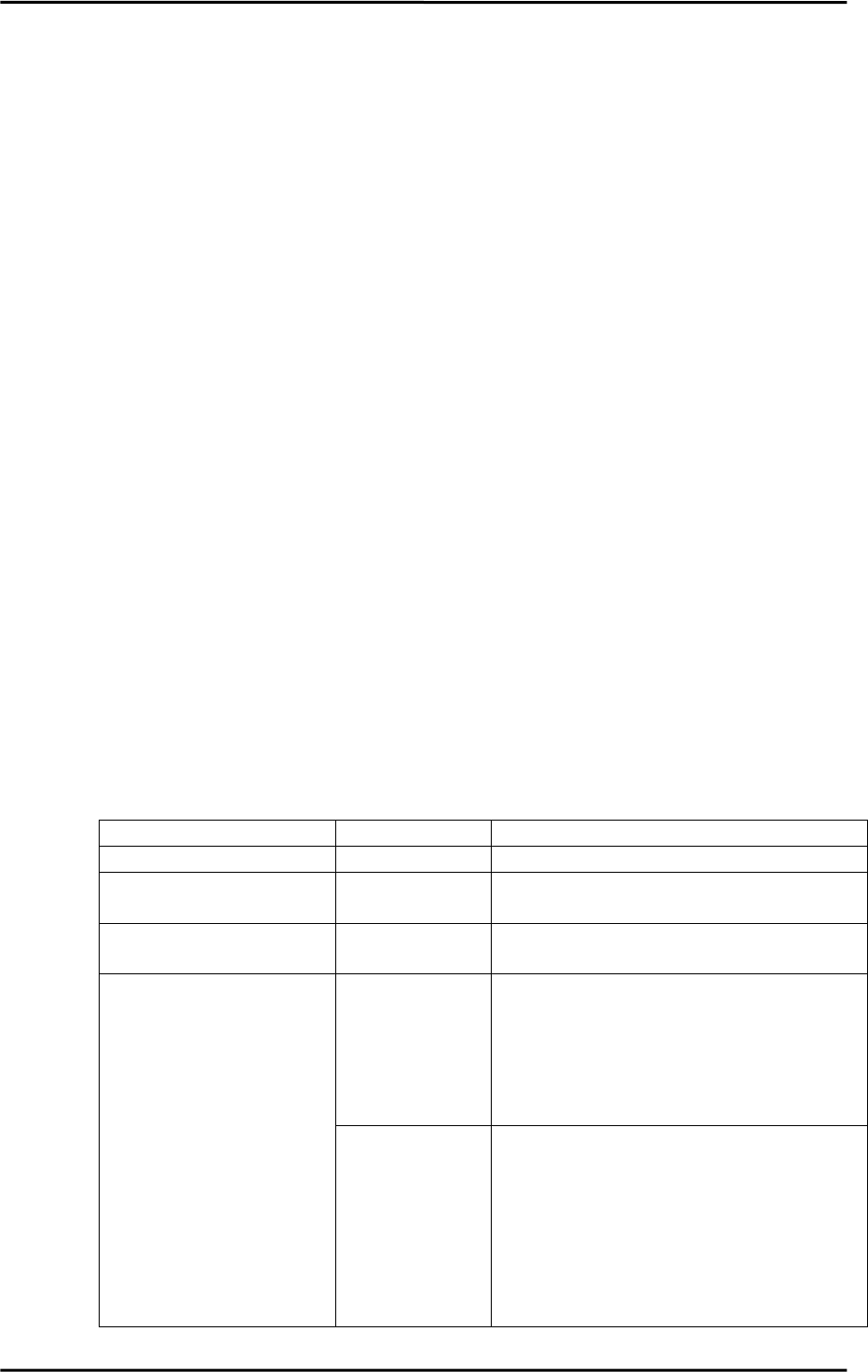
Chapter 3 Setting Configuration Information
3.3 Operation Mode Setup
This section explains how to edit the fjgi.conf configuration file or issue a command to
change the operation mode of the FUJITSU PCI GigabitEthernet interface. The operation mode
can be changed with the following:
●
The fjgi.conf file
● JumboFrame Setup
●
The ndd Utility
●
FCode Settings
3.3.1 The fjgi.conf File
About speed/duplex/flowcontrol, it recommends carrying out default operation (automatic
setup by Auto-Negotiation). Usually, a setup of a fjgi.conf file is unnecessary.
It is a case as shown in the following examples that a setup of a fjgi.conf file is needed.
Example
● When connection partner equipment is not supporting Auto-Negotiation
In this case, please let mode of operation in agreement with self-equipment and
connection place partner equipment.
● Although Auto-Negotiation is used, when it is necessary to make only a specific
setting value into a different value from a default value (for example, when you
want to set speed as 100Mbps, in order to press down the CPU load by the network
low)
● When JumboFrame is used
It is also possible to set up except fjgi.conf. For details, please refer to "
3.3.2
JumboFrame Setup
".
The following table provides descriptions of the parameters used in the fjgi.conf file
to configure the GigabitEthernet interface.
When editing the fjgi.conf file, please review the
[Caution] items below.
[Parameter List]
Parameter Value Description
Name fjgi *1 Used to specify the driver name.
Parent See below
Used to specify the location of the device
node in the device tree.
unit-address See below
Used to specify the address within the device
node.
Sense
First connection is attempted with
AutoNegotiation_A=On. If this fails, the
connection is retried with
AutoNegotiation_A=Off automatically.
This setting can be used only with PW008GE4
or PW0G8GE1.
AutoNegotiation_A
On (default)
Auto-Negotiation is enabled. The interface
will not be able to communicate with remote
device operating in fixed mode
(Auto-Negotiation disabled).
When PW008GE5, PW0G8GE2, SE0X7GD1X,
PW008QG1, SE0X7GQ1X or PRIMEPOWER250/450
secondary LAN port is used in 1000Mbps mode,
use this setting.
26


















