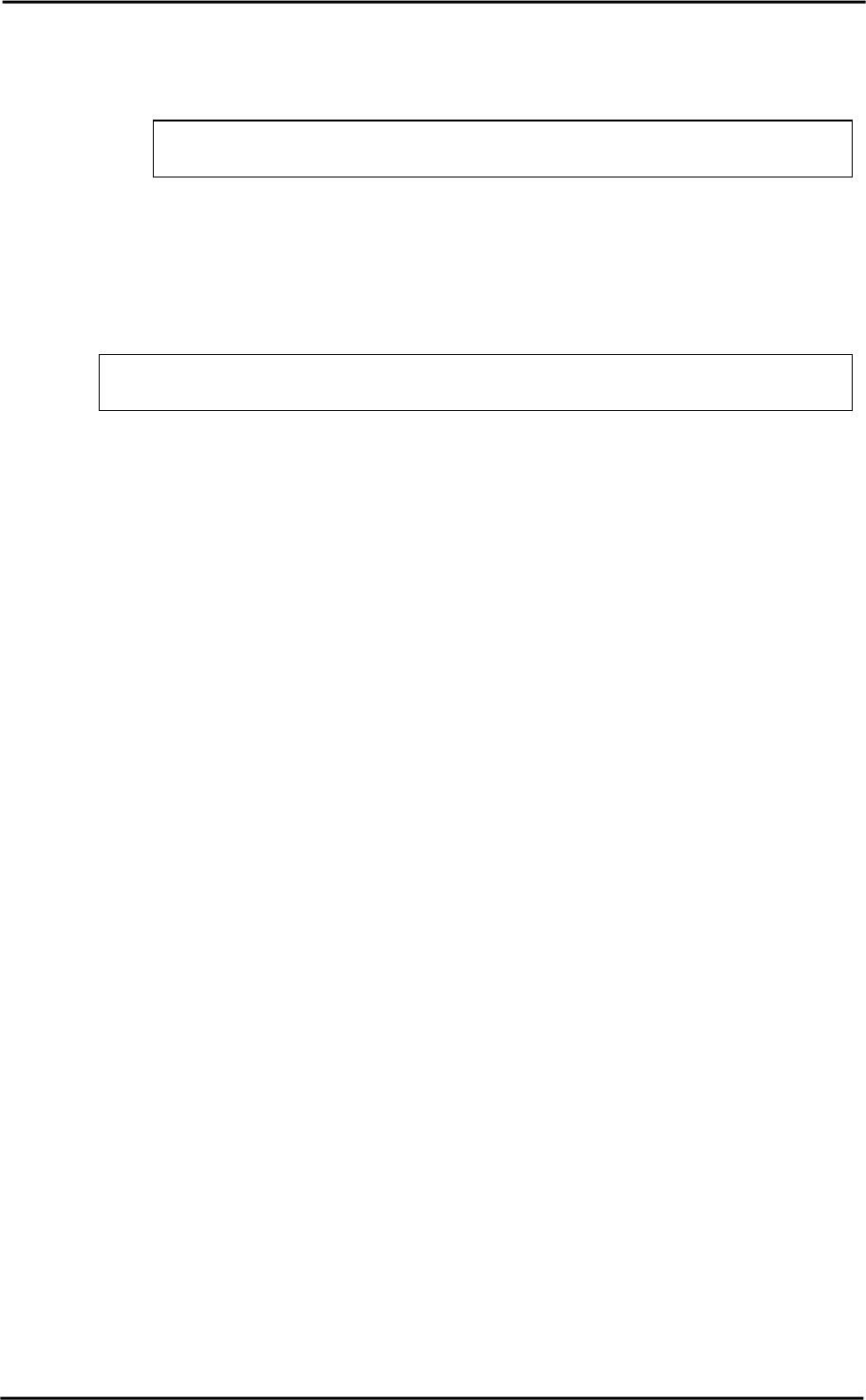
3.2 Environment Setting
2. To use the GigabitEthernet interface as an IPv6 interface:
Add the IPv6 address and hostname to the /etc/inet/ipnodes file.
Example /etc/inet/ipnodes file:
# IP Address Hostname
fe80::2e0:ff:fea6:2222 giga-v6
3.2.3 Netmask Value Definition
To use the GigabitEthernet interface as an IPv4 interface, add the netmask value and IP
address to the /etc/netmasks file.
Example /etc/netmasks file:
# IP Address netmask
192.168.150.0 255.255.255.0
25


















