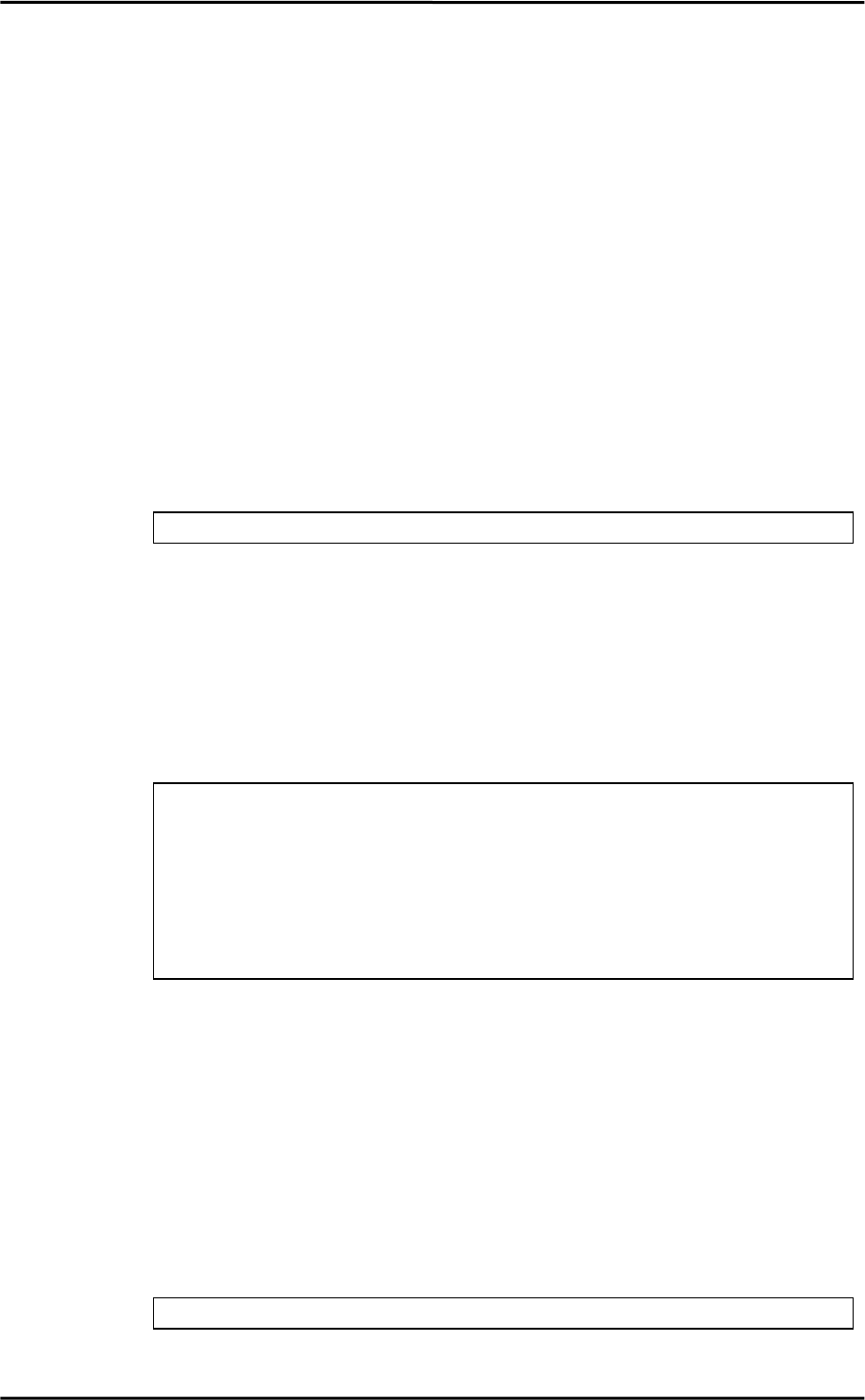
Chapter 3 Setting Configuration Information
3.3.2 JumboFrame Setup
By using a JumboFrame the TCP/IP MTU size can be expanded from 1500 to 9000. By expanding
the single packet transmission size, the number of packets processed can be reduced,
lowering the CPU load.
There are three kinds of following methods in the setting procedure of JumboFrame.
[Method 1: How to specify by /etc/system and /etc/hostname.fjgi*
(recommendation)]
It recommends setting up JumboFrame by this method. This method can be used only
in Solaris 9 or later, or Solaris 8 patch 109900-01 or later is applied. When
you use JumboFrame in Solaris 2.6 or 7, please set up by the method 2.
1. Add the following line to /etc/system file.
set fjgi:fjgi_jumbo=1
2. The MTU size of TCP/IP is set up by describing MTU size in /etc/hostname.fjgi*
(notes) in the form of the following between 1500 and 9000 and rebooting. When
not specifying an MTU value as this file, it is set as a default value (except
for a 9000Byte MAC header).
(Note) * expresses an instance number.
Setting formal
hostname mtu MTU size
Example of setting (when setting MTU size of fjgi0 to 8000)
# cat/etc/hostname.fjgi0
myhost mtu 8000
#
3. Reboot the system.
[Method 2: How to specify by /etc/system and /etc/fjmtu.fjgi*]
Please use this method when you use JumboFrame in Solaris 2.6 or 7. This method
is not supported when main part equipment is SPARC Enterprise Server series.
1. Add the following line to /etc/system file.
set fjgi:fjgi_jumbo=1
30


















