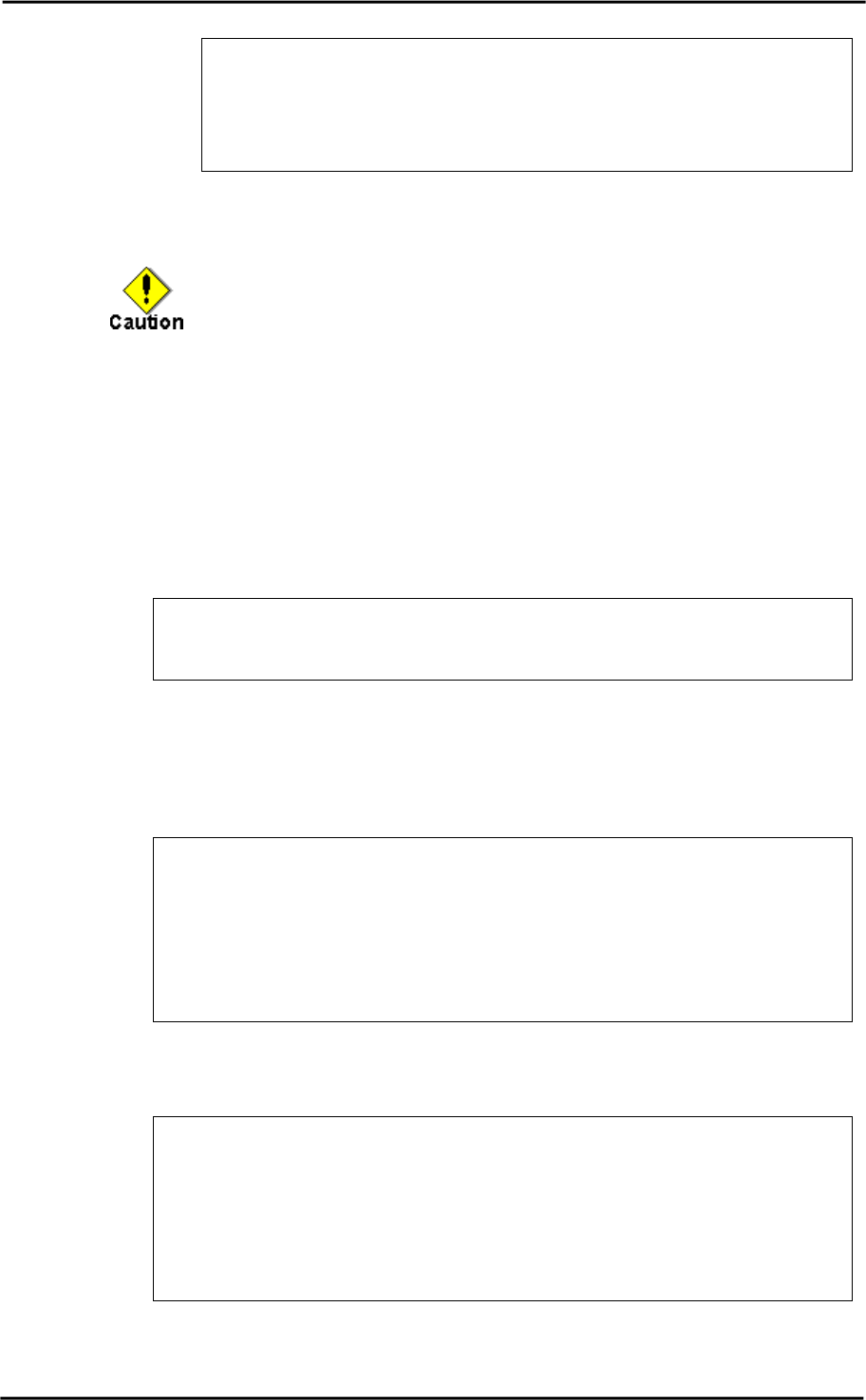
3.5 Network Installation
# cd /cdrom/cdrom0/FJSVgid_3.0/
<Solaris Level of client system>
# ls FJSVgid*
FJSVgid.us FJSVgidx.us FJSVgidr.us FJSVgidad.us
# pkgadd -R
mini_root_directory
-d .
# cd /
NOTE: In this example, the installation server is setup to install
Solaris 8 OS on the client. Substitute the appropriate Solaris level
in the pkgadd command for other Solaris OS levels.
● When PW008QG1 is used, please apply the following required patch to the install image
in the install server.
Solaris 8 OS : 114536-11 or later
Solaris 9 OS : 114994-11 or later
Solaris 10 OS : 120462-04 or later
● When PW0G8GE1 or PW0G8GE2 is used, please apply the following required patch to the
install image in the install server.
Solaris 8 OS : 114536-12 or later
Solaris 9 OS : 114994-12 or later
Solaris 10 OS : 120462-05 or later
# cd /cdrom/cdrom0/FJSVgid_3.0/<Solaris level of client system>
# patchadd -C mini_root_directory <Patch-ID>
# cd /
5. Eject the "FUJITSU PCI GigabitEthernet 3.0 Update1" CD-ROM from the CD-ROM drive.
6. Shutdown the OS on the client system and confirm that the OpenBoot ok prompt is
displayed.
# shutdown -i0 -g0 -y
example) # shutdown -i0 -g0 -y
.......
{shutdown messages are displayed}
.......
ok
7. Search the device path for the FUJITSU PCI GigabitEthernet device with the show-nets
command from the ok prompt on the client system.
ok show-nets
example) ok show-nets
a) /pci@1f,4000/FJSV,pgtb@5
b) /pci@1f,4000/FJSV,pgsb@4
q) NO SELECTION
Enter Selection, q to quit:
8. From ok prompt, boot the client system using the FUJITSU PCI GigabitEthernet device.
43


















