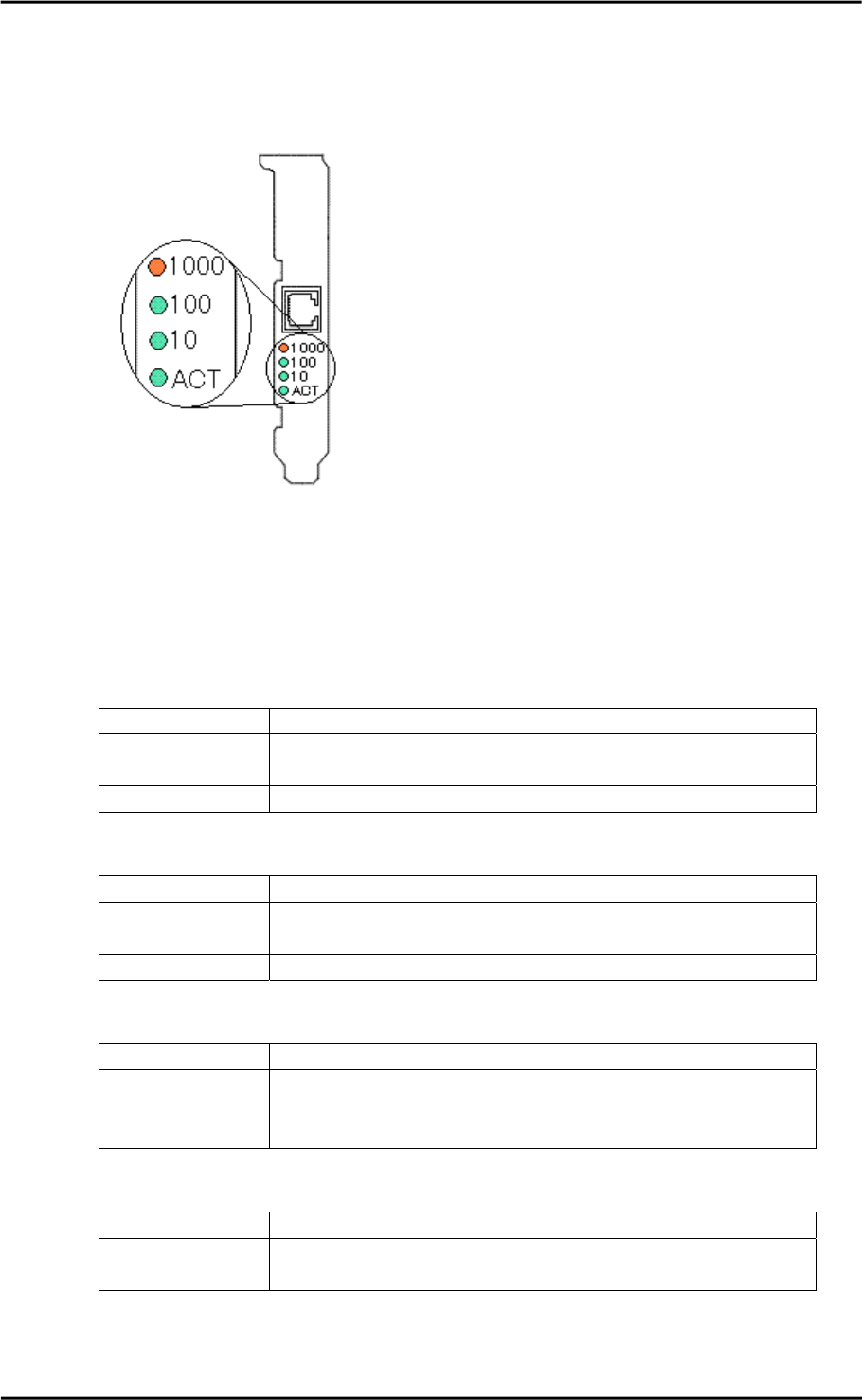
- Location of the LEDs(PW0G8GE2)
The following figures show the location of the LEDs.
Figure B.5
10/100/1000Base-T (PW0G8GE2)
- Meaning of the LEDs(PW0G8GE2)
1000M LED indicates the following operation status.
1000M LED Description
Amber lighting
The adapter is connected to a 1000Mbps network and is in the state
which can communicate.
Off The adapter is not connected to a 1000Mbps network.
100M LED indicates the following operation status.
100M LED Description
Green lighting
The adapter is connected to a 100Mbps network and is in the state
which can communicate.
Off The adapter is not connected to a 100Mbps network.
10M LED indicates the following operation status.
10M LED Description
Green lighting
The adapter is connected to a 10Mbps network and is in the state
which can communicate.
Off The adapter is not connected to a 10Mbps network.
ACT LED indicates the following operation status.
ACT LED Description
Green lighting The adapter is transmitting or receiving network traffic.
Off There is no network traffic.
67


















