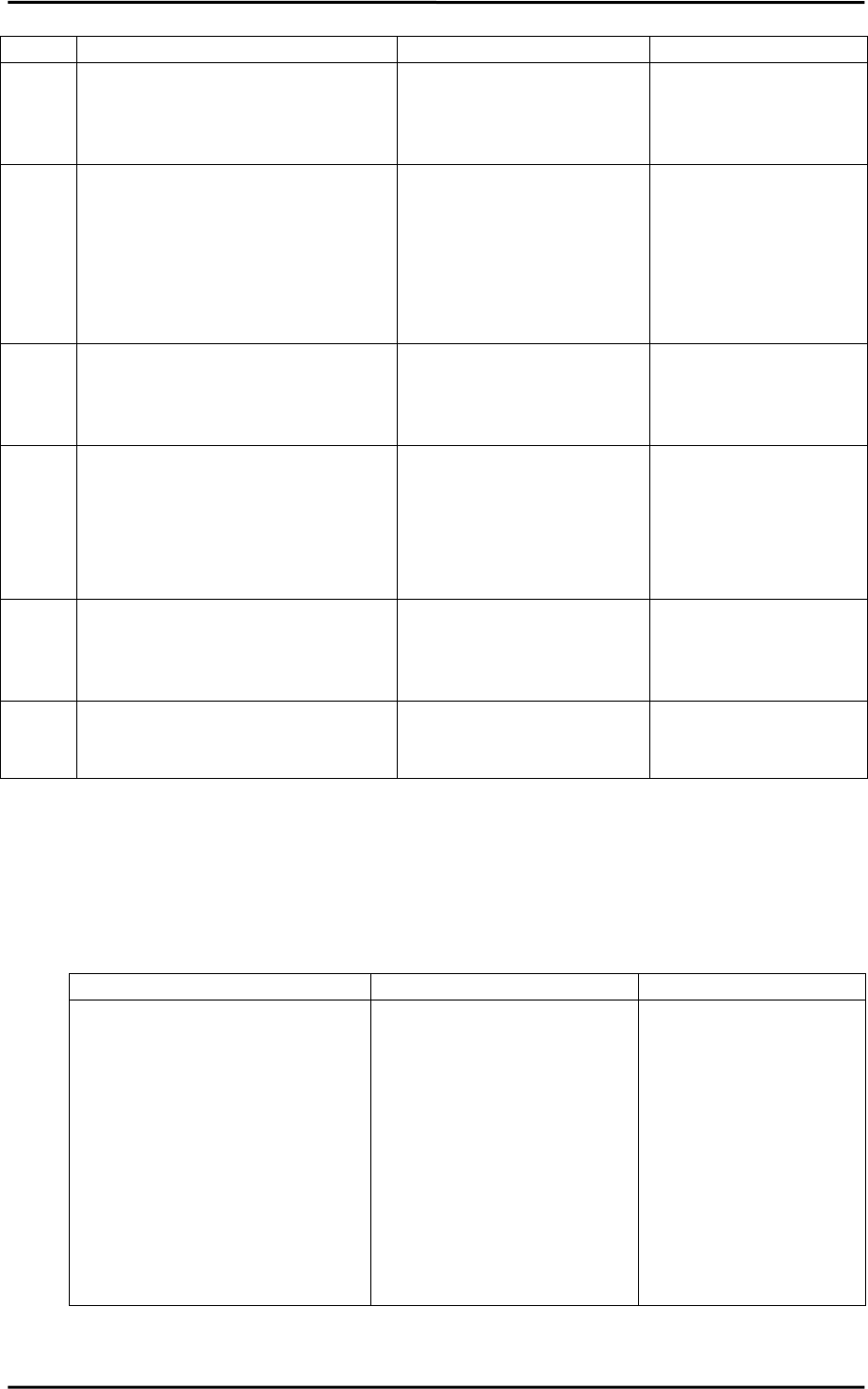
Appendix A Messages
No Message Cause Workaround
39 Role not available for fiber adapters
Role setting is no supported
with
PW008GE4/PW0G8GE1/SE0X7GD2X
.
Remove Role_A parameter
in the fjgi.conf file.
40 Can't judge T or SX !!
The adapter type cannot be
recognized.
Check whether the system
is supported. Since
there is possibility of
hard abnormalities when
the system is supported,
please replace the
adapter.
41
DDI_DETACH busy, because fjla is
active!
LinkAggregation member
interfaces cannot be
detached.
Perform DDI_DETACH after
terminating the
LinkAggregation
function.
42 can't la attach fjgiX.
LinkAggregation setup for
fjgiX failed.
Installed physical
memory may be
insufficient. If this is
not the cause, report
this error to your
service provider.
43
fjgi_la_mlist: pAC (pVAC) member is
wrong
Abnormal response was
returned to the fjla stat
command.
The internal group table
may be corrupt. Please
report this error to your
service provider.
44 (Other messages)
There is a possibility of
driver internal bug or
hardware failure.
Report the error to your
service provider.
*1: This appears only when PW008GE5/PW0G8GE2/SE0X7GD1X/PW008QG1/SE0X7GQ1X or
PRIMEPOWER250/450 secondary LAN port is used in 1000Mbps.
The Machine Administration function included in Enhanced Support Facility may report messages
listed in Table A.1.2.
Table A.1.2 Machine Administration Reported Messages
Message Meaning Workaround
fjgi_device_check: fjgi_hw_deinit
failed !
An error occurred during
initialization of the adapter.
A driver may be the number
of versions which is not
supporting this adapter.
Please apply the
indispensable patch
indicated to Installation
Guide. Since there is
possibility of hard
abnormalities when a
problem still is not
solved, please replace the
adapter.
62


















