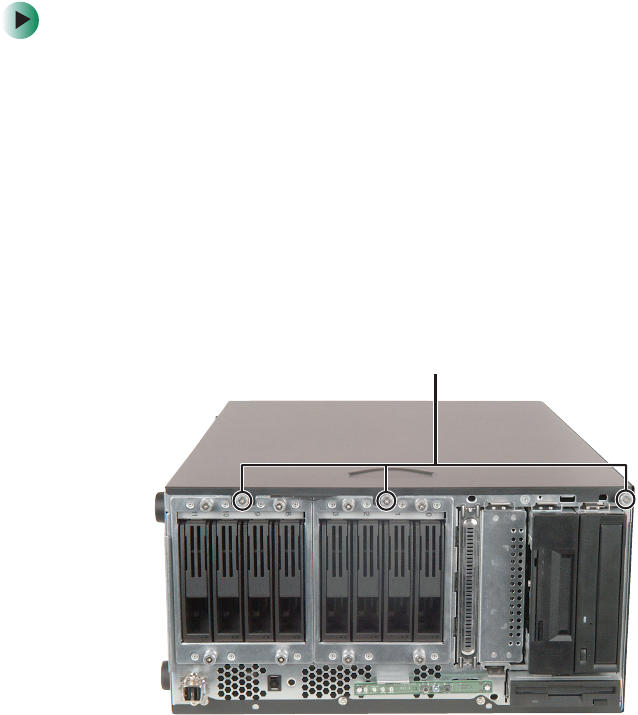
32
Chapter 4: Installing Components
www.gateway.com
Closing the server case
To close the server case:
1 For more stability, place the server on its side.
2 Make sure that all of the internal cables are arranged inside the case so
they will not be pinched when you close the case.
3 Replace the air duct if one came with your server.
4 Align the side panel’s top and bottom tabs into the case notches, then slide
the side panel toward the back of the case until the back of the side panel
is flush with the back of the case.
5 Tighten the three captive thumbscrews that secure the front of the cover
to the server case.
6 Set the case upright.
Thumbscrews


















