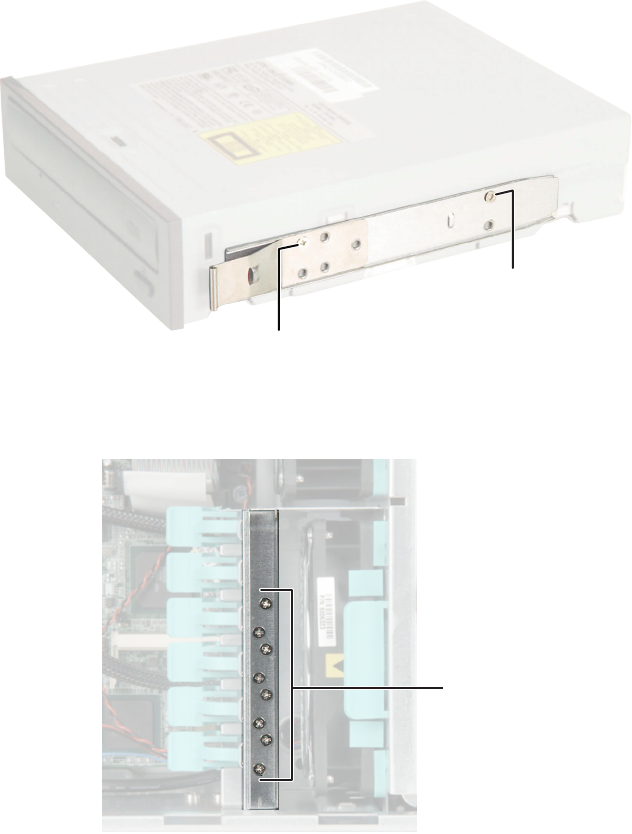
40
Chapter 4: Installing Components
www.gateway.com
10 Remove the screws that secure the mounting rails to the old drive, then
use the screws to attach the rails to the new drive.
Screws for mounting the rails onto most tape drives are stored in the case
near the full-length card retention clips.
11 Set any jumpers on the new drive. See the drive’s documentation for further
instructions.
12 Slide the new drive into the drive bay until the drive rails snap into place.
Screw
Screw
Tape drive
screws


















