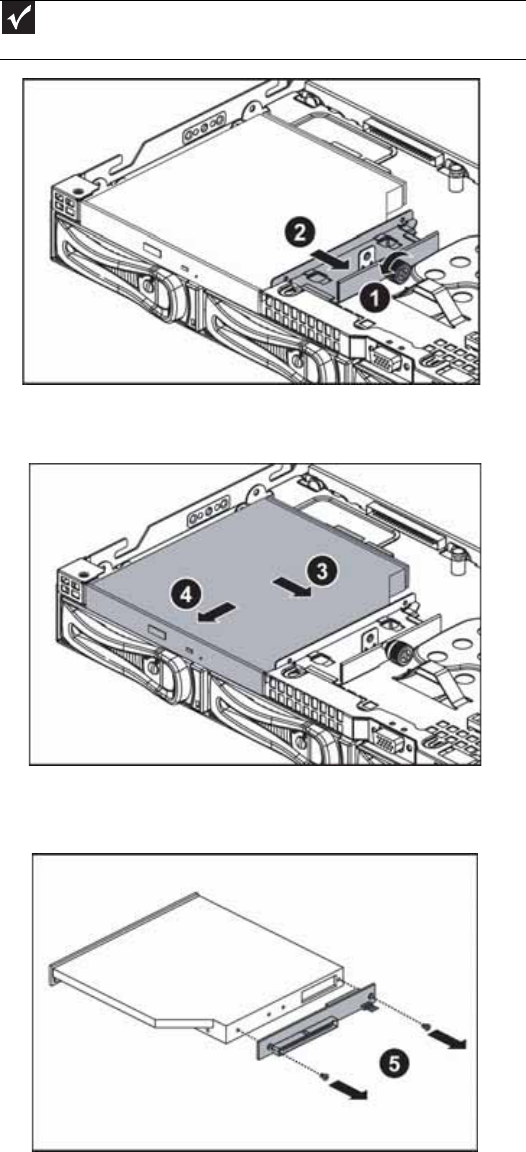
CHAPTER 4: Installing Components
32
5 Loosen the thumbscrew (1) holding the retaining clip (2) against the side of the optical drive,
then move the retaining clip away from the drive.
6 Push the optical drive to the right to release the drive from the drive bay, then pull the
drive out of the bay.
7 Unscrew the two screws holding the optical drive interface board on the back of the optical
drive, then remove it.
8 Using the two screws you just removed, attach the optical drive interface board to the
back of the new optical drive.
Important
The hard drive carriers shown in these illustrations may look different than
the actual hard drive carriers in your server.


















