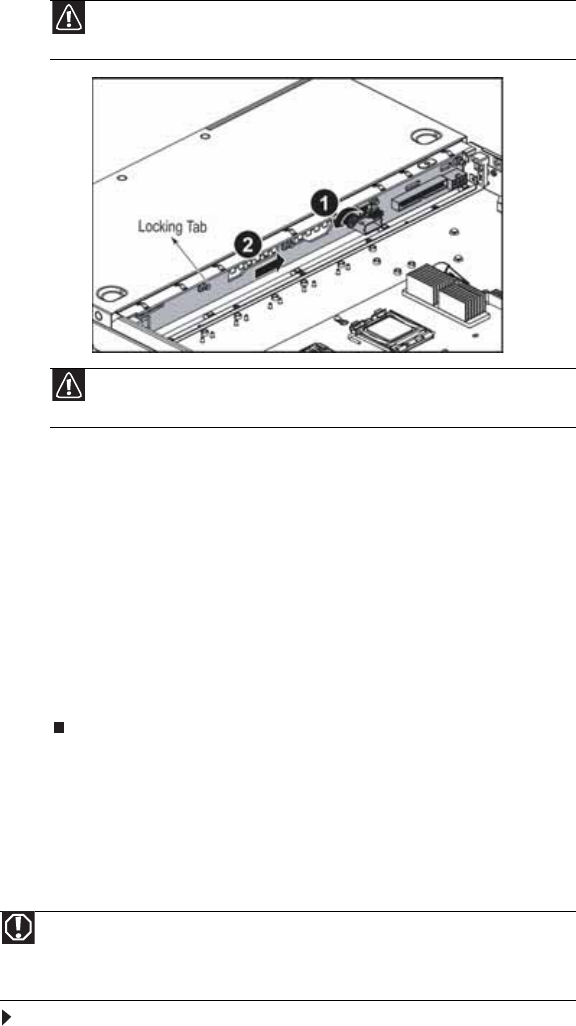
CHAPTER 4: Installing Components
50
8 Holding the new backplane by the edges only, align it with the locking tabs on the chassis,
then place it on the locking tabs and slide it to the left until it stops.
9 Tighten the thumbscrew to secure the backplane.
10 Reconnect all cables to the backplane.
11 Replace the fan board and system fans by following the instructions in “Replacing system
fans” on page 41.
12 Follow the instructions in “Closing the server case” on page 30.
13 Reinstall the hot-swap drives back into the server. Make sure that you install the drives
into the same bays you removed them from in Step 4. For instructions see “Removing and
installing a hard drive” on page 33.
14 Replace the bezel by snapping it into place on the front of the server.
Replacing the ROMB battery pack for the
mezzanine RAID card
To replace the ROMB battery pack for the mezzanine RAID card:
1 Follow the instructions in “Preventing static electricity discharge” on page 28. Make sure
that you turn off the server, then unplug the power cord(s) and all other cables connected
to the server.
2 Follow the instructions in “Opening the server case” on page 29.
Caution
Pressing or pulling on any components on the backplane could result in
damage to the backplane.
Caution
Make sure that you do not pinch, bind, or damage any cables as you install
the backplane.
Warning
Danger of explosion if the battery is incorrectly replaced. Replace only with the same
or equivalent type recommended by the manufacturer. Dispose of or recycle used batteries
by taking them to a hazardous waste facility. Follow all local regulations for correct battery
disposal.


















