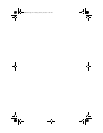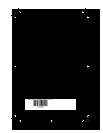137
www.gateway.com
adding 48
locating drive 7
replacing 48
troubleshooting 91, 93
DVI monitor port 11
E
editing buttons 21, 23
electrostatic discharge (ESD) 40
ergonomics 14
Error-checking 81
Ethernet jack 9
Ethernet network
connecting 17
jack 17
expansion card
adding
65
replacing 65
external audio jack 10
F
fan
replacing 56, 58
faxes
troubleshooting 104
files
backing up 83
deleting 80
opening 25
searching for 86
transferring 86
troubleshooting 94
types 86
finding
files and folders 86
Firewire port 7, 9, 28
folders
opening
25
fragmentation 82
front bezel
removing 44
replacing 44
front I/O panel
replacing
63
function keys 21, 23
G
Gateway contact information 3
H
hard drive
adding
54
backing up files 83
checking for errors 81
checking for free space 79
defragmenting 82
deleting files and folders 80
replacing 54
scanning for errors 81
troubleshooting 95
headphone jack 7, 10
heat sink
replacing
61
Hibernate mode 7
I
i.Link port 7, 9
IEEE 1394 port 7, 9, 28
indicators
Caps Lock
22, 23
Num Lock 22, 23
numeric keypad 22, 23
Scroll Lock 22, 23
installing
battery
47
CD drive 48
devices 28
digital camera 28
digital video camera 28
diskette drive 50
DVD drive 48
expansion card 65
front bezel 43
front fan 56
front I/O panel 63
hard drive 54
heat sink 61
memory 45
memory card reader 52
8512066.book Page 137 Tuesday, January 16, 2007 11:02 AM