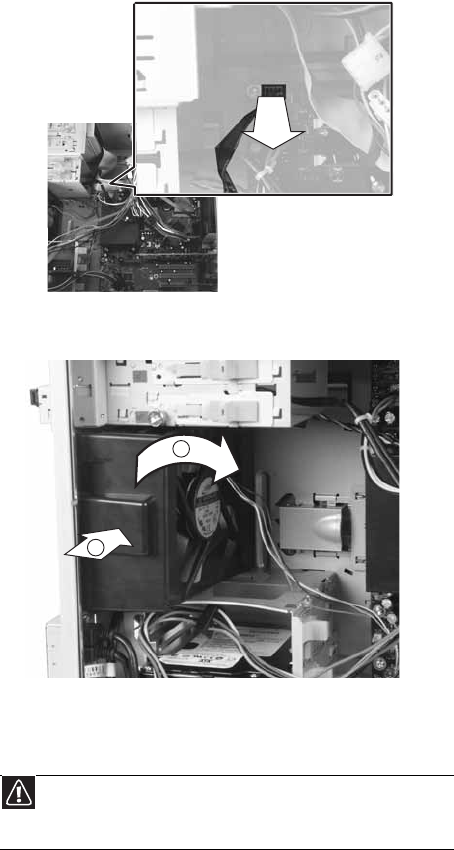
www.gateway.com
57
3 Disconnect the fan cable from the system board. The
location of the fan connection may vary, so trace the
fan cable from the fan to the system board.
4 Remove the fan mount by pressing in on the flat area (1)
near the front, then rotating the fan mount (2) back.
5 Slide the old fan out of the fan mount.
6 Slide the new fan into the fan mount.
7 Insert the tabs on the rear of the fan mount into the
slots provided, then rotate the mount into place. The
mount should lock into place.
Caution
Be careful not to catch the wires connecting the power button
to the system board when rotating the fan mount. A notch has been
provided for routing these wires.
1
2
8512066.book Page 57 Tuesday, January 16, 2007 11:02 AM


















