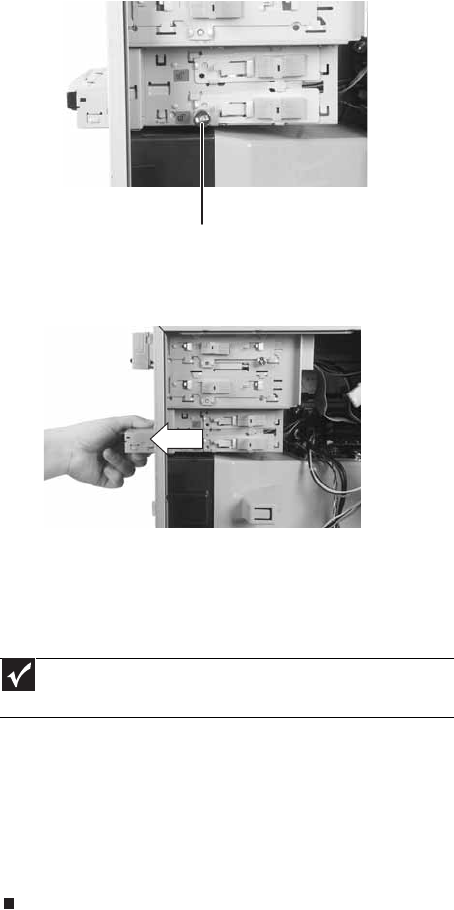
www.gateway.com
53
5 Remove the thumbscrew holding the card reader in the
drive bay.
6 Slide the drive release latch back to release the card
reader, then slide the card reader out of the case.
7 Slide the new card reader into the bay from the front
of the case, then slide the drive release latch forward
to lock the drive into place. You do not need to replace
the thumbscrew because it was originally installed for
shipping purposes.
8 Connect the data cable to the new card reader. If you
are replacing a card reader, you can use your notes from
Step 4 as a guide.
9 Replace the front bezel by following the instructions in
“Replacing the front bezel” on page 44.
10 Replace the side panel by following the instructions in
“Replacing the side panel” on page 44.
Important
The color and shape of your replacement reader's front cover
may vary from your original reader.
Thumbscrew
8512066.book Page 53 Tuesday, January 16, 2007 11:02 AM


















