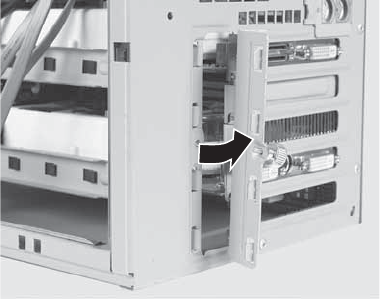
CHAPTER 4: Upgrading Your Computer
66
3 Open the expansion card cover.
4 If you are replacing a card, disconnect any cables that
are attached to the card, noting their locations and
orientation. (You may have to reconnect the cables after
you install the new card.)
8512066.book Page 66 Tuesday, January 16, 2007 11:02 AM


















