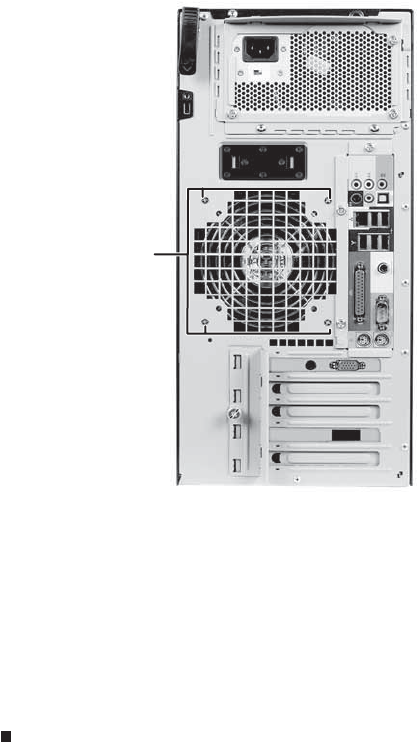
www.gateway.com
59
3 Remove the four screws that secure the fan to the inside
back of the computer, then remove the fan from inside
the computer. Note the orientation of the fan and install
the new fan the same way.
4 Insert the new fan into the computer and line it up with
the screw holes on the back of the computer, then
replace the screws that secure it to the back of the
computer.
5 Reconnect the fan cable to the system board.
6 Replace the side panel by following the instructions in
“Replacing the side panel” on page 44.
7 Reconnect all external cables and the power cord.
8 Turn on your computer.
Screws
8512066.book Page 59 Tuesday, January 16, 2007 11:02 AM


















