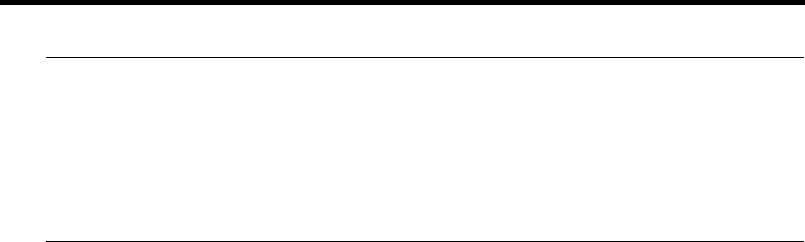
20
3 Set your answering machine to answer.
❚ The FAXPHONE allows the answering machine to
answer, then listens for a fax tone, and switches to
receive mode automatically if it detects the tone.
❚ If the FAXPHONE runs out of paper or ink, it
receives the document and stores it in memory. To
print out documents in memory, see pp. 67 and 68.
4 When not in use, turn the answering machine
off and switch to Fax/Tel Mode, Manual Mode,
or Fax Only Mode using [RECEIVE MODE] .


















