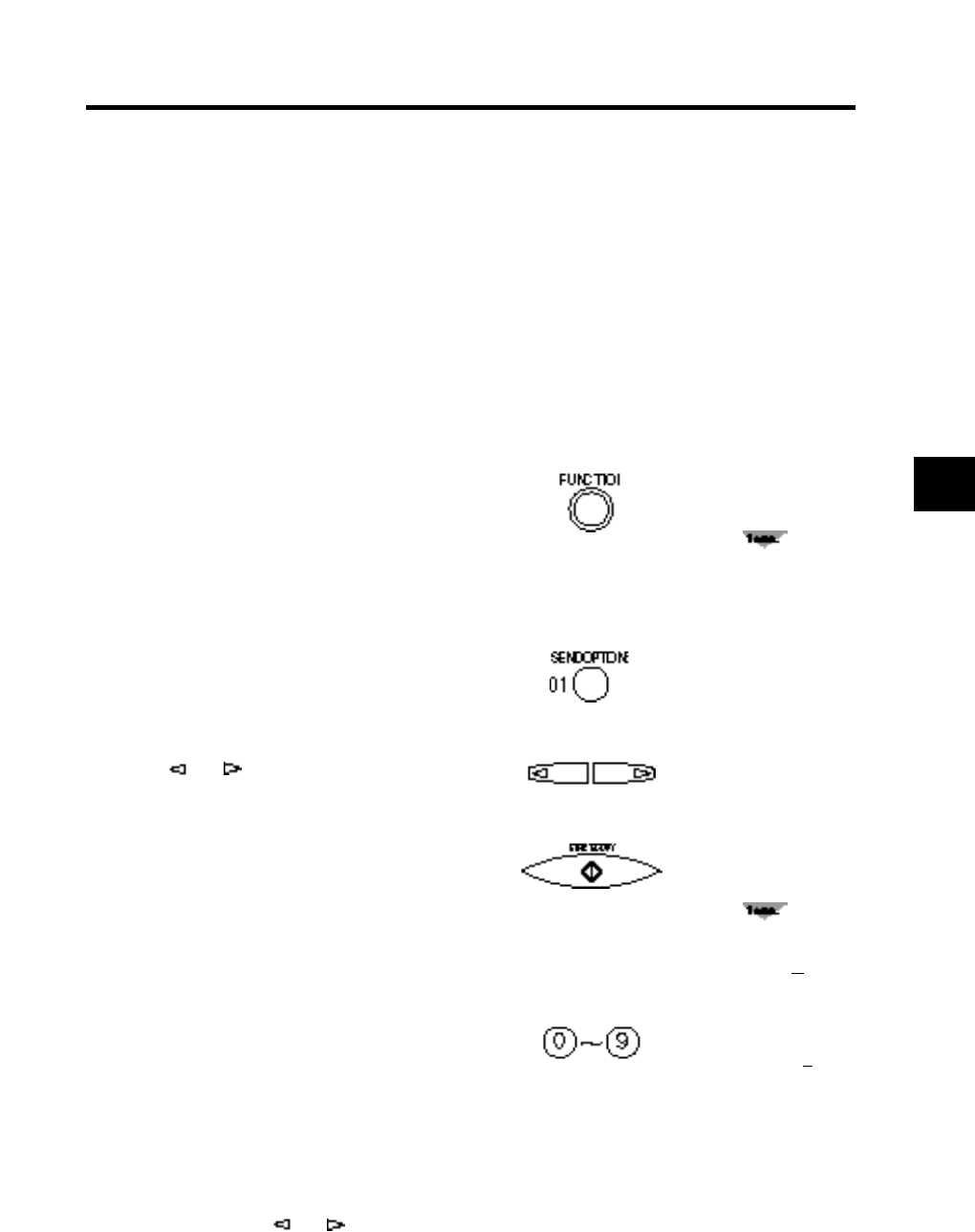
59
5
DOCUMENT READY
SELECT MENU
TEL REGISTRATION
MEMORY TX
DELAYED TX
▼
TX/RX NO. XXXX
SET TIME XX:XX
SET TIME 23:00
Delayed Sending
Your FAXPHONE can send documents automatically at a preset time. This allows you
to take advantage of lower late night long-distance rates offered by some telephone
companies.
You can use any dialing method to dial fax numbers to send a document to up to 31
destinations at a preset time. See Sending a document to more than one location for
details, p. 62.
1 Feed the document face-down into the
Automatic Document Feeder (ADF).
See Loading the document, p. 45.
You can set the resolution and density. See p. 47.
2 Press [FUNCTION].
Wait a second for TEL REGISTRATION to appear.
3 Press [SEND OPTIONS].
4 Use [ ] or [ ] to select DELAYED TX.
▼
Press [START/COPY].
Wait a second for SET TIME to appear.
5 Enter the desired sending time (24-hour clock)
using the numeric buttons.
❚ Set the time using the 24-hour clock system.
Precede single digits with a zero.
Example:
07:30 = 7:30 a.m.
17:05 = 5:05 p.m.
❚ Press [CLEAR] if you need to re-enter the time.
❚ You can also use [ ] or [ ] to move the cursor..


















