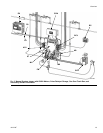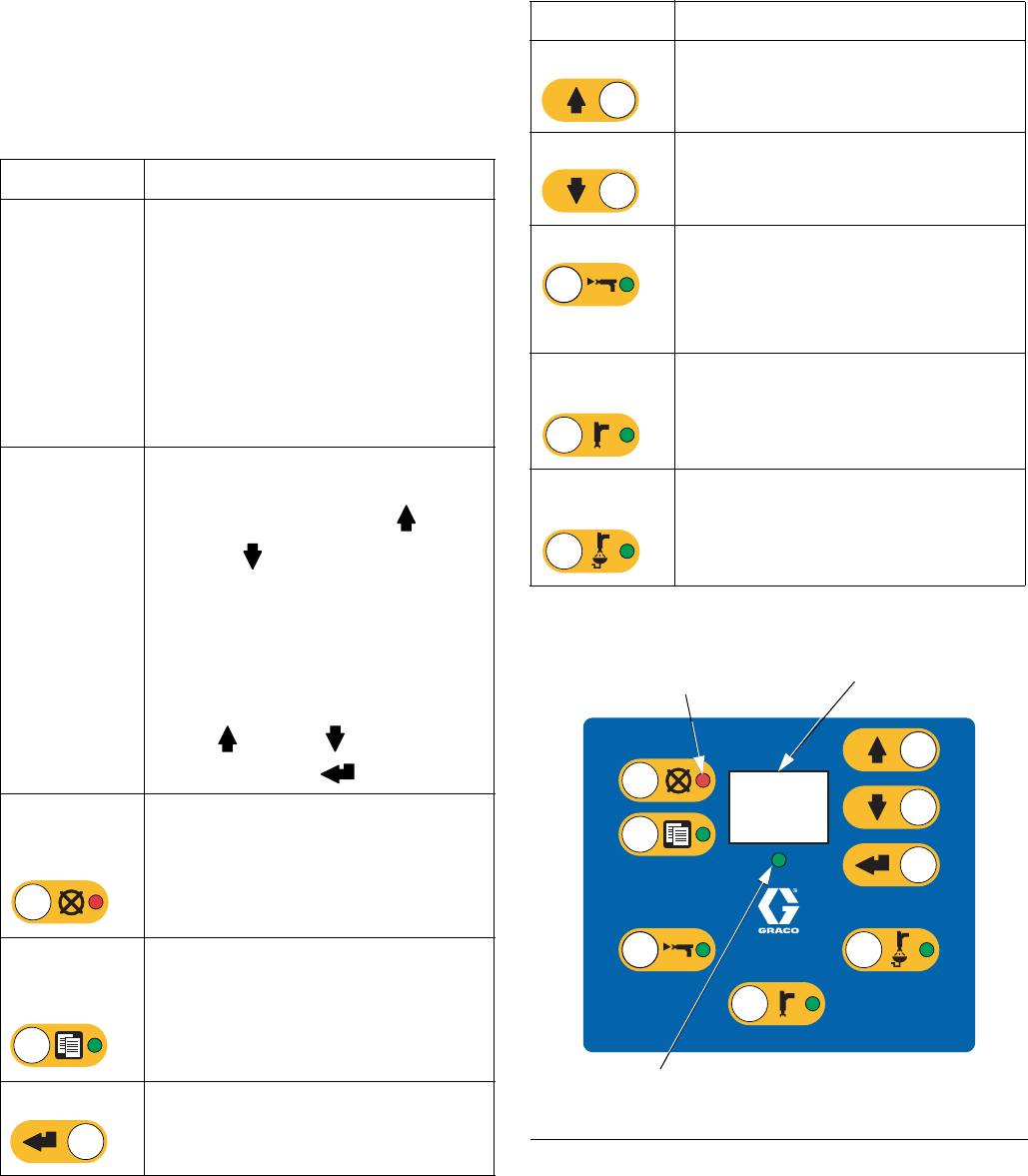
Booth Control
312776F 17
Booth Control
Used by the operator for daily painting functions includ-
ing: changing recipes, signalling job complete, read-
ing/clearing alarms, and placing the system in Standby,
Mix, or Purge mode. It is typically mounted inside the
booth or near the painter.
Table 2: Booth Control Key and Indicator Functions
(see F
IG. 4)
Key/Indicator Definition and Function
Display • Displays recipe number in Run
mode.
• If an alarm occurs, displays the
alarm code (E1 to E28) and red
Alarm indicator blinks.
• Recipe number displays after
alarm is reset.
• If Solvent Push is on, display alter-
nately shows dashes and the per-
centage remaining (see page 63).
Recipe
Indicator
• Green LED stays lit while a recipe
is in use.
• LED shuts off when Up or
Down keys are pressed or if an
alarm occurs.
• LED blinks while a new recipe is
loading and turns solid after load-
ing is complete.
• LED blinks when purging.
• Select a new recipe by pressing
Up
or Down keys, then
pressing Enter .
Alarm Reset
Key and
Indicator
• Red LED blinks when an alarm
occurs.
• Press key to reset alarm. LED
shuts off after alarm is reset.
Job Complete
Key and
Indicator
• Signals that job is complete, and
resets A and B totalizers.
• Green LED blinks once after key is
pressed.
Enter Key Enters selected recipe and starts color
change sequence.
Up Key Scrolls recipe numbers up.
Down Key Scrolls recipe numbers down.
Mix Mode Key • Starts Mix mode.
• Green LED remains lit while in Mix
mode or in Idle mode.
• Press and hold for 5 seconds to
turn on the Solvent Push feature.
Standby
Mode Key
• Starts Standby mode.
• Green LED remains lit while in
Standby mode.
Purge Mode
Key
• Starts Purge mode.
• Green LED remains lit while in
Purge mode.
F
IG. 4. Booth Control (see Table 2)
Table 2: Booth Control Key and Indicator Functions
(see F
IG. 4)
Key/Indicator Definition and Function
TI11614A
Display
Recipe Indicator (green)
Alarm Indicator (red)