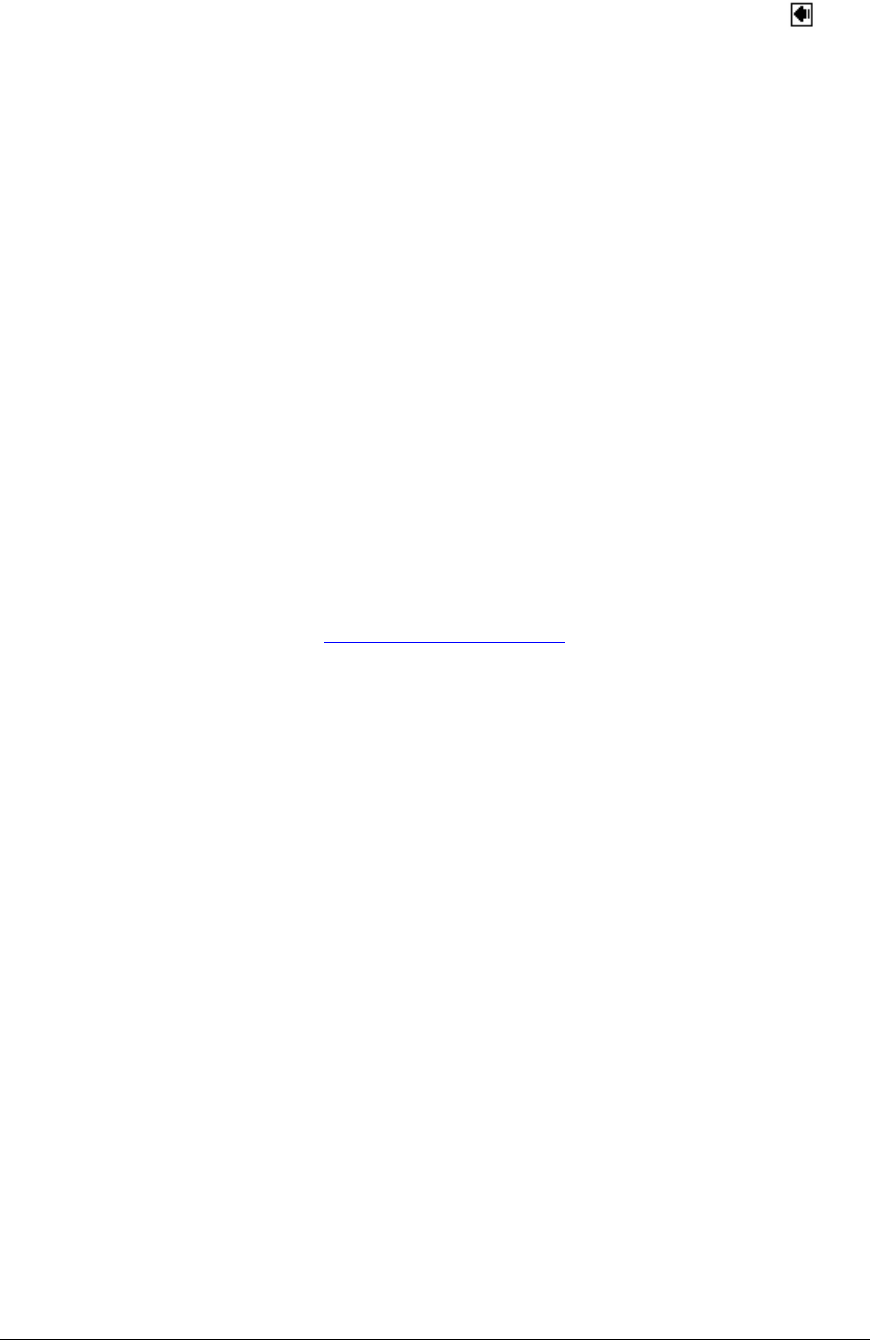
the location. To access this option, open the File menu and select Go To Previous or tap on when
viewing a document.
Pop-Up Menus In addition to WordSmith’s many pull-down menus, WordSmith has some very handy
pop-up menus for stylus users. For example, if you are viewing a list of your docs, you can access a pop-
up menu that lists the following: Edit, Beam, Delete, Duplicate, Rename, Category, Print and Details (a
slightly different pop-up menu will appear for memos). You can access the pop-up menu by tapping and
holding anywhere on the listed doc or memo. You can also just tap on the small “w” icon or “p” icon next
to the title of the doc for quick access.
Similarly, if you are editing a doc, a pop-up menu that lists the following: Check Spelling, Thesaurus, Cut,
Copy, Bold Underline, Italics, Strikethrough, Larger, Smaller, and Font is available. You can access this
pop-up menu by tapping and holding to select a word then releasing, and tapping and holding on the
selected word again. A similar pop-up menu is also accessible while editing memos.
Tapping to Select Words, Sentences or Paragraphs With WordSmith you can quickly select a word by
tapping and holding in the center of the word. If you continue to hold, you can select the full sentence and
holding further will result in selecting the paragraph. You can get basically the same results by double
(word), triple (sentence) and quadruple (paragraph) tapping.
Enhanced Jog Dial Support
In addition to your standard jog dial support (scroll up/down, etc.),
with WordSmith you can also use the jog dial to navigate the menus. In addition, from the edit
screen, pushing the jog in pops up the menu. Lastly, you can use the jog dial while in teleprompter
mode to adjust the scrolling speed and the back button to stop the scrolling.
Print Your Document or Memo This option lets you print your document if you have a supported print
utility such as Bachmann Software’s PrintBoy or the InStep Group’s InStep Print installed. For more
information on PrintBoy, visit www.bachmannsoftware.com
and for InStep Print, visit
www.instepgroup.com. To access this option, open the File menu and select Print Doc or Print, as the case
may be.
Special Security Options These nifty options let you set the security level for your organizer and the
security level for WordSmith and password protect your documents (both covered in chapter 4).
Other Cool Stuff and Keyboard Shortcuts Please see Chapters 4-8 for descriptions of other cool features
and instructions on how to get the most out of this application. Please see Chapter 9 for a list of over 40
keyboard shortcuts.
15


















