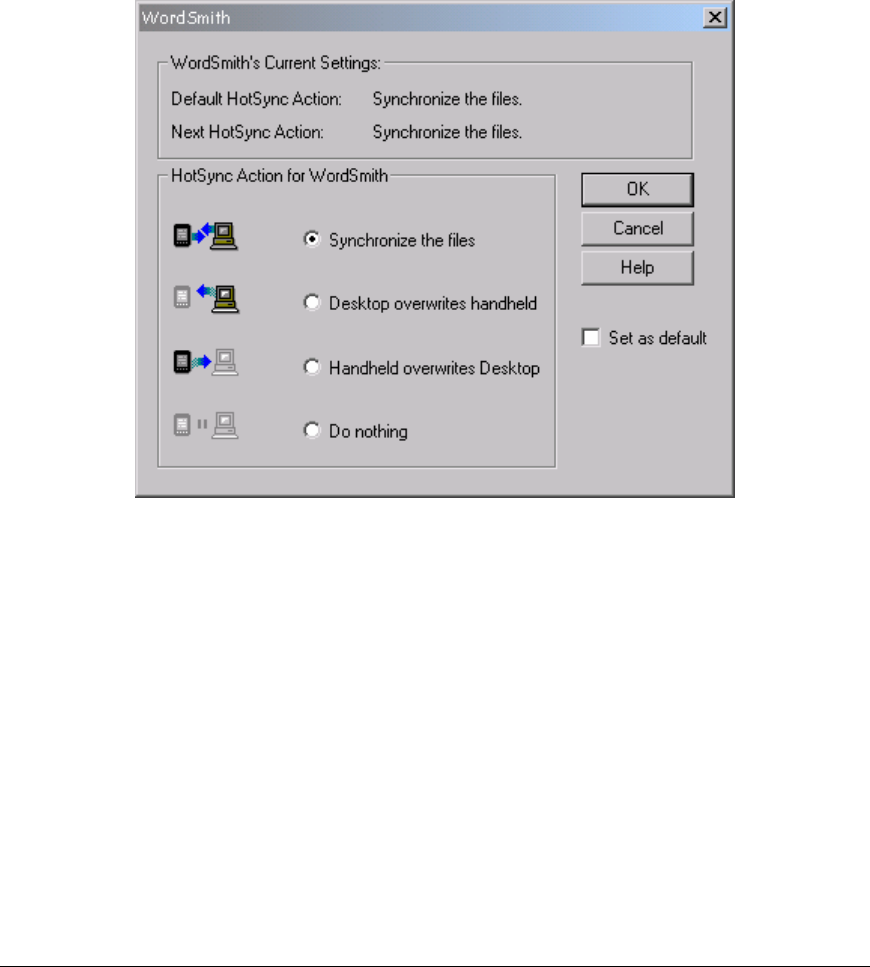
• Poetic License-orig.doc (or with the .rtf extension if you are a Macintosh user or
depending upon how you have set WordSmith Preferences (Windows users)) – this is a
copy of your unedited, original of Poetic License.
In the event of a
“collision,” a situation where you have not only edited Poetic License on your organizer
but also on the desktop before syncing, WordSmith will conclude that the version on your organizer is the
most recent version. In this case, WordSmith will make a copy of the revised document on your desktop
and call it
Poetic License-back.doc (or .rtf).
The Poetic License -orig.doc (or .rtf) and Poetic License -bak.doc (or .rtf) files are saved in the same
location as the original Poetic License doc was saved.
To override the above synchronization actions, use the standard HotSync Custom dialog. For Windows
users, you can access this by clicking on the red and blue HotSync icon in the rightmost corner of your
traybar and selecting Custom and then WordSmith or clicking on Windows Start -> Programs -> Palm
Desktop -> HotSync -> Custom.
25


















