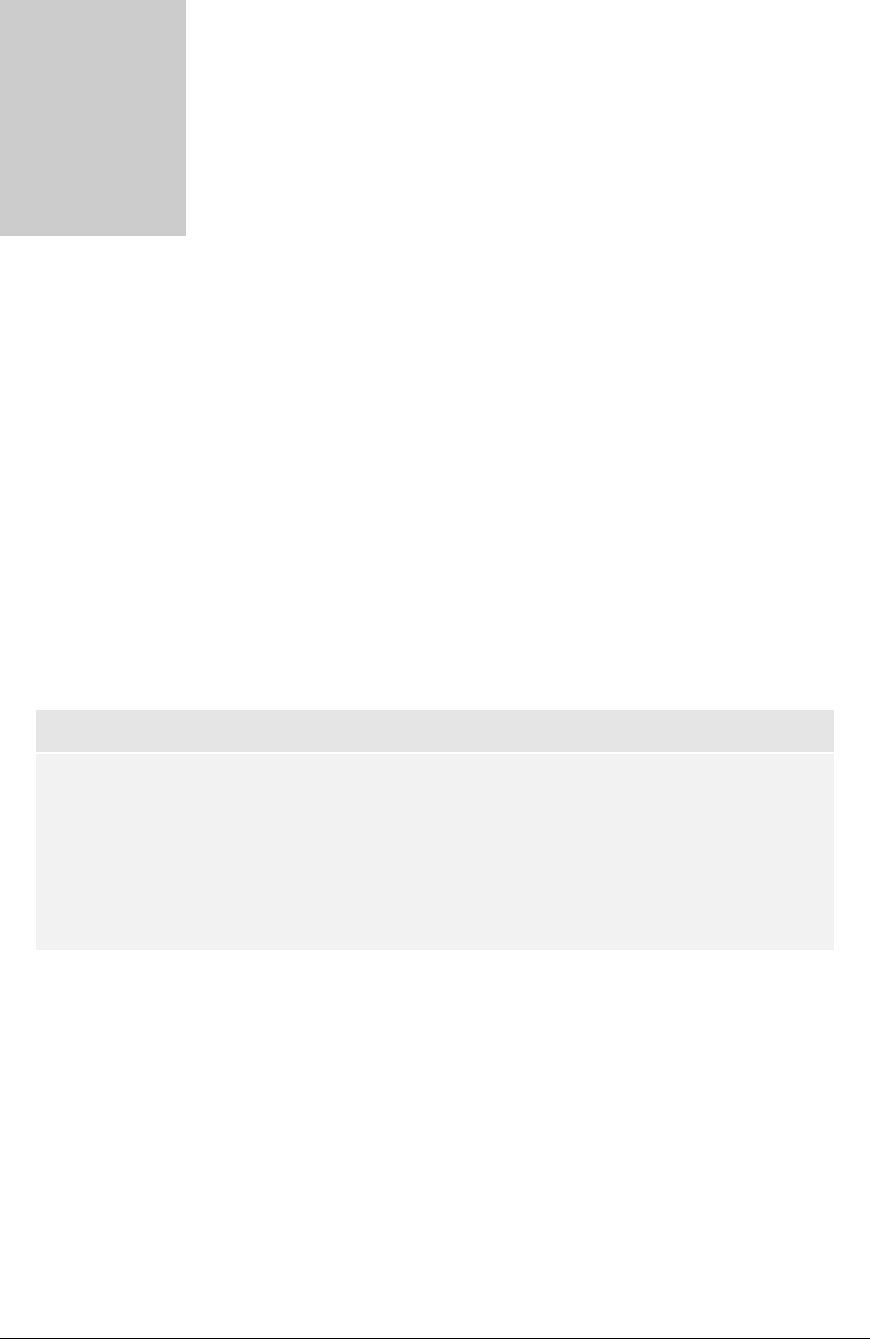
V
(V
Chapter
8
irtual File System
FS) Support
Devices with VFS
If you have a device with virtual file system (VFS) support, you can move documents to the
MultiMediaCard (MMC) card, Secure Digital (SD) card or Memory Stick® (collectively, “expansion cards”)
and read or edit directly from the expansion card. Please note that this feature is not available for
WordSmith memos.
Devices that offer VFS include the Handspring Treo 90, Palm m500 and m505, Sony CLIE and
Handera 330. In a nutshell, moving a WordSmith document to the expansion card is just like moving
a document to a different category on your organizer (e.g., from the “All” to “Personal” category). In
this case, the category you are choosing is the expansion card. For Palm OS 3.5 devices, the card will
show up as either “Card:name” (if the expansion card has a name) or “Card:x” where x is the slot
number (this will be 1 unless you are using a device like the Handera 330 which has more than one
slot). For Palm OS 4.0 devices, the card will show up as "(icon)name" (if the expansion card has a
name) or "(icon)Card:x" where x is the slot number.
Note on Synchronizing Documents and VFS
WordSmith supports editing and reading of documents when they are moved to the
expansion card. However, synchronization of documents from the expansion card is not
supported at this time. Documents should be in RAM in order to be synchronized. If you
move a document to the expansion card, the WordSmith conduit will assume the document
has been deleted from the device. Before moving a document to the card, it is a good idea to
remove the sync flag.
How to Move a Document to the Card
This section outlines the different ways to move a document to the expansion card. The figure below is a
screenshot of the Document list with category menu open:
64


















