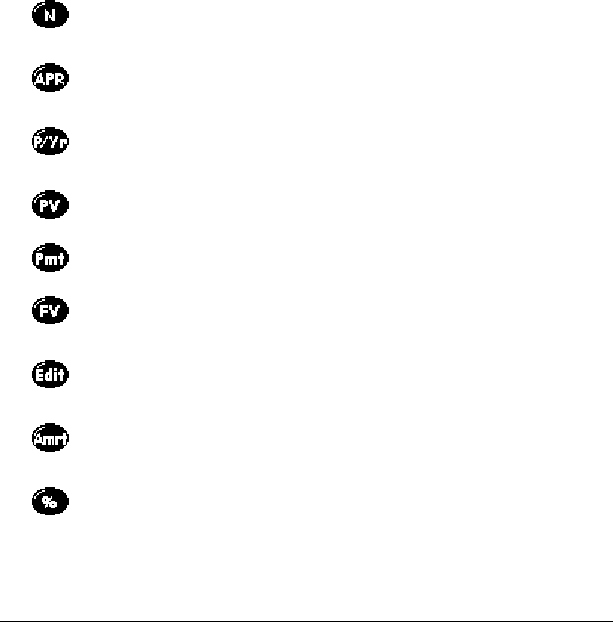
Chapter 6 Page 127
Finance buttons
Finance buttons enable you to find an unknown variable value based
on a group of known variable values.
To solve a finance variable:
1. Enter a value and tap the corresponding button.
2. Repeat step 1 until you’ve entered four of the following five
variables: N, APR, PV, Pmt, and FV.
3. Tap Edit.
4. Tap the variable you want to solve.
Note: The variable line must be completely blank. Erase all
values on the line including zero.
5. Tap Solve.
6. Tap Done.
Stores the current number as the total number of
payments over the life of the loan.
Stores the current number as the annual percentage rate
of interest.
Stores the current number as the number of payments
per year.
Stores the current number as the initial loan amount.
Stores the current number as the payment amount.
Stores the current number as the compounded loan
amount including interest.
Opens the Time Value of Money dialog box where you
can modify values and solve the equation.
Stores the remaining balance, interest, and principal
(amortization) based on the supplied values.
Calculates a given percentage of a value. To use this
button, enter a value, tap this button, enter the percent,
and then tap the equal sign button.


















