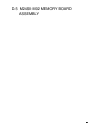PROBLEM SYMPTOM CAUSE SOLUTION
hangs up PC
when
executed
PC rerouted for
serial
communicatio
n
command:
MODE LPTx:=COMy (x=1, 2 or 3; y=1 or
2).
Floating
condition on
DSR or CTS
lines (i.e.,
cable
problem)
Using TERM program, check
handshaking line. Power down Model
24SII DES. If DSR, DCD and CTS lines
do not go low, cable wiring needs to be
checked
Print job
switches
printers in the
middle of a
print job
Timeout
period too
short
Increase Input Inactivity Timeout period
via configuration mode
Print job
switches
printers in the
middle of a
print job
(continued)
Characters
used in Port
Select Code
are too
common and
may
inadvertently
appear
somewhere in
the print job
Change Port Select Code to a unique
character sequence.
Print jobs
intermix
Timeout
period is too
short
Increase Input Inactivity Timeout period
via configuration mode.
Model 24SII
DES does not
timeout
LEDs do no go
out
Timeout is set
to zero (0)
Increase Input Inactivity Timeout period
via configuration mode.
Port selected
is designated
as a computer
port (e.g.,
computer-to-
modem
connection)
Send the disconnect sequence which
consists of the Port Select Code
followed by a terminating character: OD
Hex (enter/return) or OA Hex (line feed).
Print jobs are
lost when
multiple users
are sending
print jobs
Printer port is
not connected
or is
connected to
a powered-
down printer.
Data is being
routed to a
powered-
down printer
and is lost
(going into the
bit bucket)
Make sure printer is plugged in, turned
on, and in the "off line" mode. This
"pulls" the DTR line low and enables
transmission to the Model 24SII DES.
Or, Model 24SII DES could be in
contention mode, and when first printer
is busy, print job is routed to the next
available printer which is turned off or is
not connected. It is highly recommended
that printers connected to the Model
24SII DES be plugged in and turned on
at all times; however, printers need not
be in the "on-line" mode.
Unable to dial
out of external
modem after
Modem gives
no indication of
dialing out
Mismatch in
serial
configuration
Configure the modem communications
software to communicate at the same
serial parameters (baud rate, etc.) that