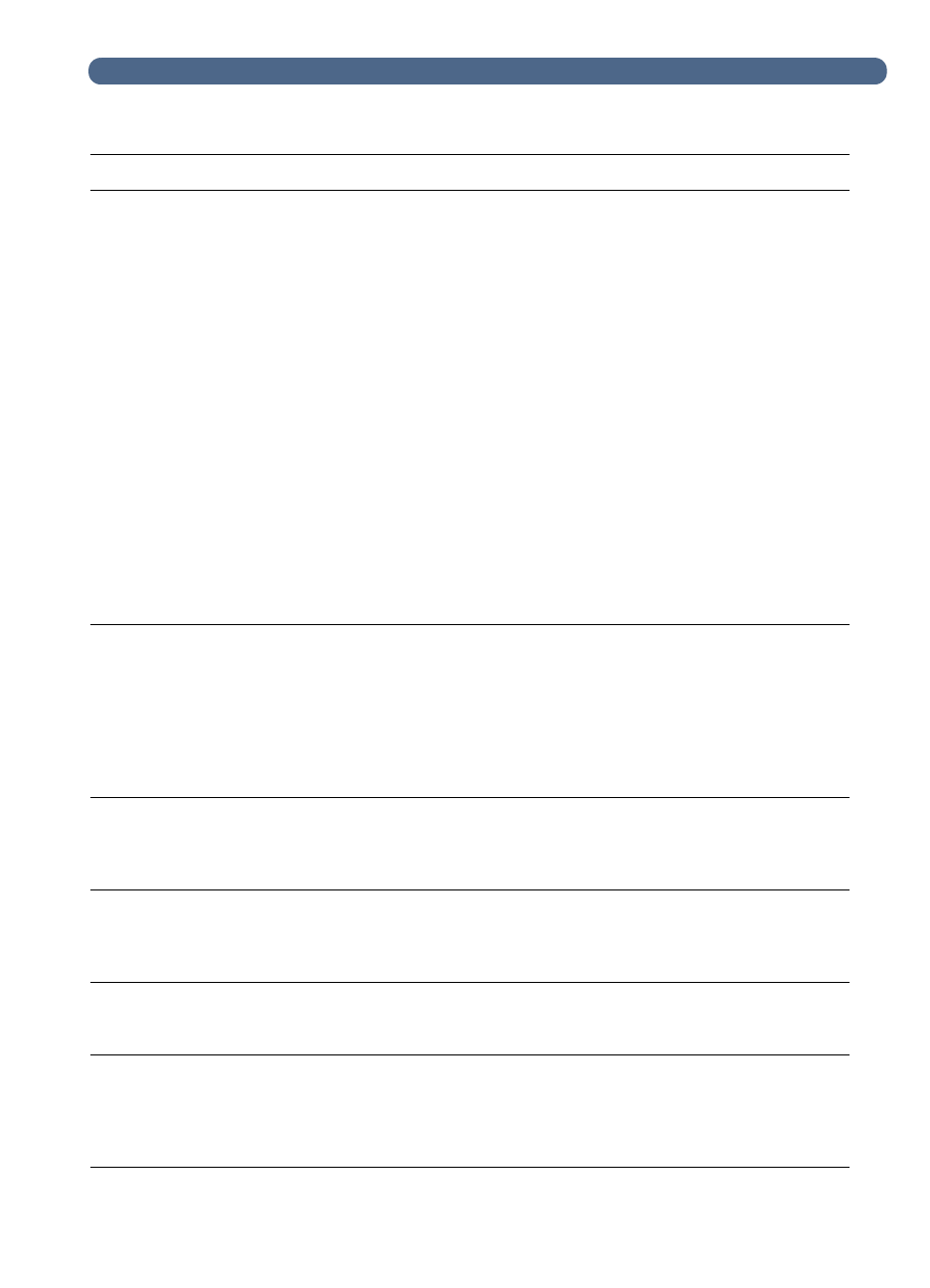
Troubleshooting the digital sender
59
The LDAP server is currently
unreachable. Contact the
administrator.
There is a problem with
either the LDAP server or the
network.
●
Try again later.
●
Check that all cabling is securely
connected.
●
Using the
Network
and
E-mail
configuration
menus, make sure you have correctly
configured all TCP/IP addresses, the
LDAP server name, and (optionally) the
LDAP port number.
●
If you use symbolic names, make sure
you have correctly configured a DNS or
WINS server in the
Network
configuration
menu.
●
Check that the network is working
correctly using a network command such
as ping.
●
Check with the LDAP server administrator
to make sure the LDAP server is running.
●
Check that the network is properly
configured.
●
If the problem persists, contact
HP customer support.
Network error
codes
. There is a problem with the
network interface card.
●
Turn the digital sender off and then back
on.
●
Check the TCP/IP status parameter on
the Revision page. If it displays
READY
,
try reaching the digital sender using a
network command such as ping. If it
displays
ERROR
, note the codes and
contact HP customer support.
No matches found. There is no entry in the LDAP
directory that matches your
search string and search
criteria.
●
Check the accuracy of your search string
and search criteria.
Object not found. Check your
configuration.
Either the search root or the
name/password combination
for authenticating searches in
the LDAP server is incorrect.
●
Use the
E-mail
configuration menu at the
control panel to correct the search root or
name/password combination.
Partial results. Check your
configuration.
The search root for searches
in the LDAP server is
incorrect.
●
Use the
E-mail
configuration menu at the
control panel to correct the search root.
Passwords do not match.
Press any key to retry.
During the procedure to
change password, the
confirming password that
was entered did not match
the first password.
●
Try again.
Control panel messages (continued)
Message Description Actions


















