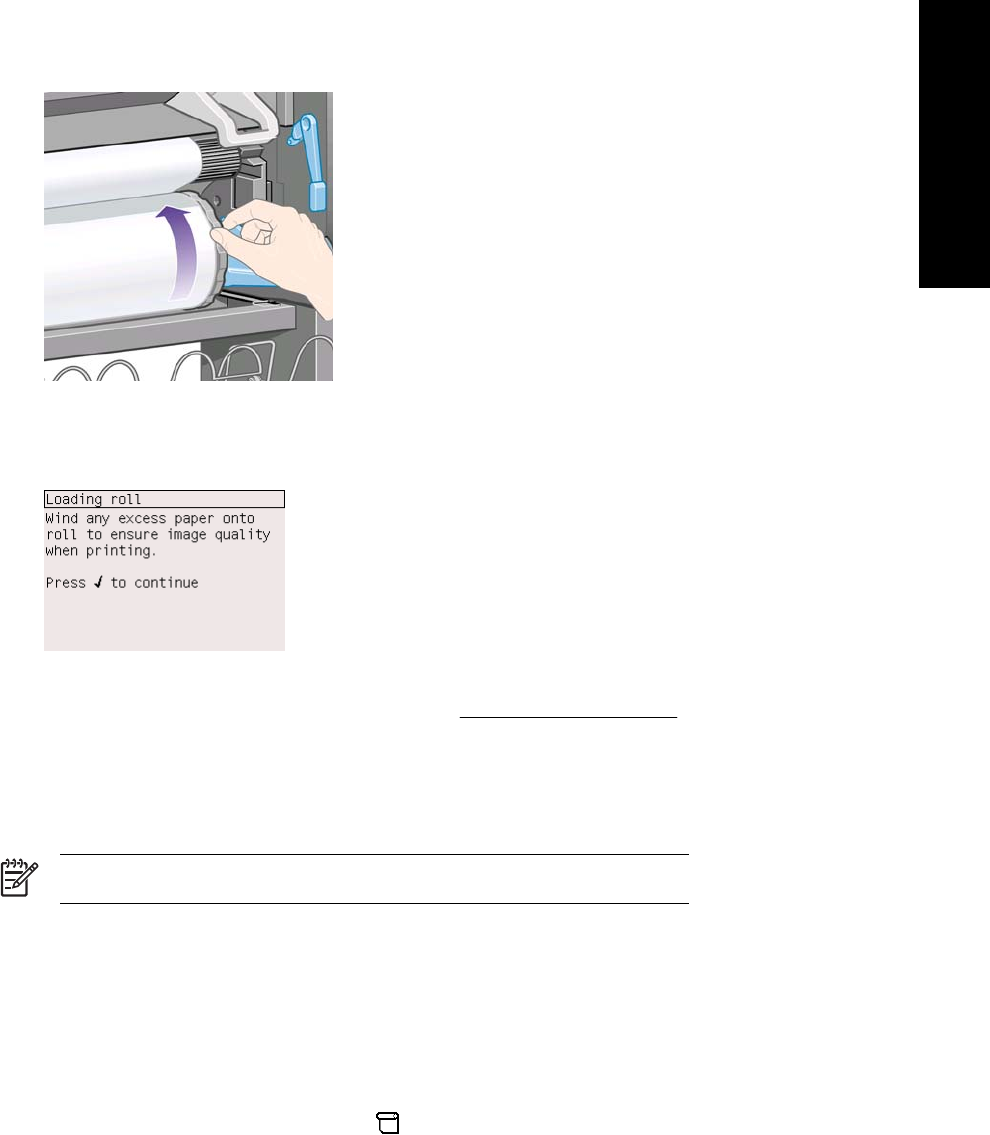
12. Wind the excess paper onto the roll. Use the paper stop to turn the roll in the direction shown.
13. Lower the window.
14. The front panel again prompts you to wind excess paper onto the roll.
15. The printer will perform a color calibration, if it has not already calibrated the paper type you are
using, and if color calibration is turned on. See
Perform color calibration.
16. The front panel displays the Ready message and the printer is ready to print.
Unload a roll from the printer [4000]
NOTE This topic applies to the HP Designjet 4000 Printer series only.
Before unloading a roll, check whether the end of the roll is still attached to the spindle, and follow
the appropriate procedure as described below.
The normal procedure (roll attached to spindle)
If the end of the roll is still attached to the spindle, use the following procedure.
1.
At the printer's front panel, select the
icon, then Paper unload > Unload roll.
2. The paper will normally be removed from the printer.
If the paper is not automatically removed from the printer, the front panel will prompt you to lift
the paper load lever and turn the paper stop (1) by hand until the paper is removed from the
printer. When you have finished, lower the paper load lever.
3. Turn the paper stop (1) by hand, until the paper is fully wound onto the roll.
4. Press the Select key.
ENWW Unload a roll from the printer [4000] 113
How do I... (paper topics)


















