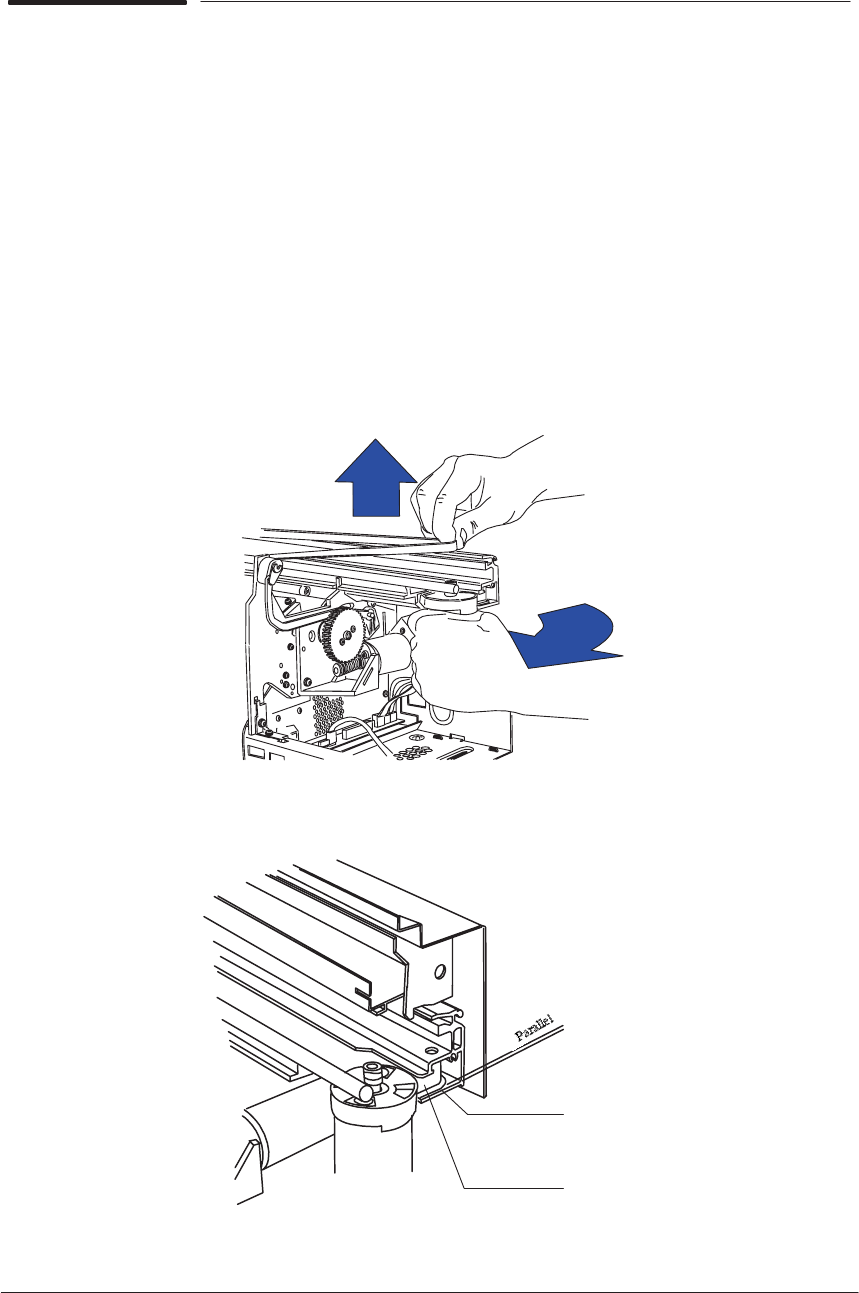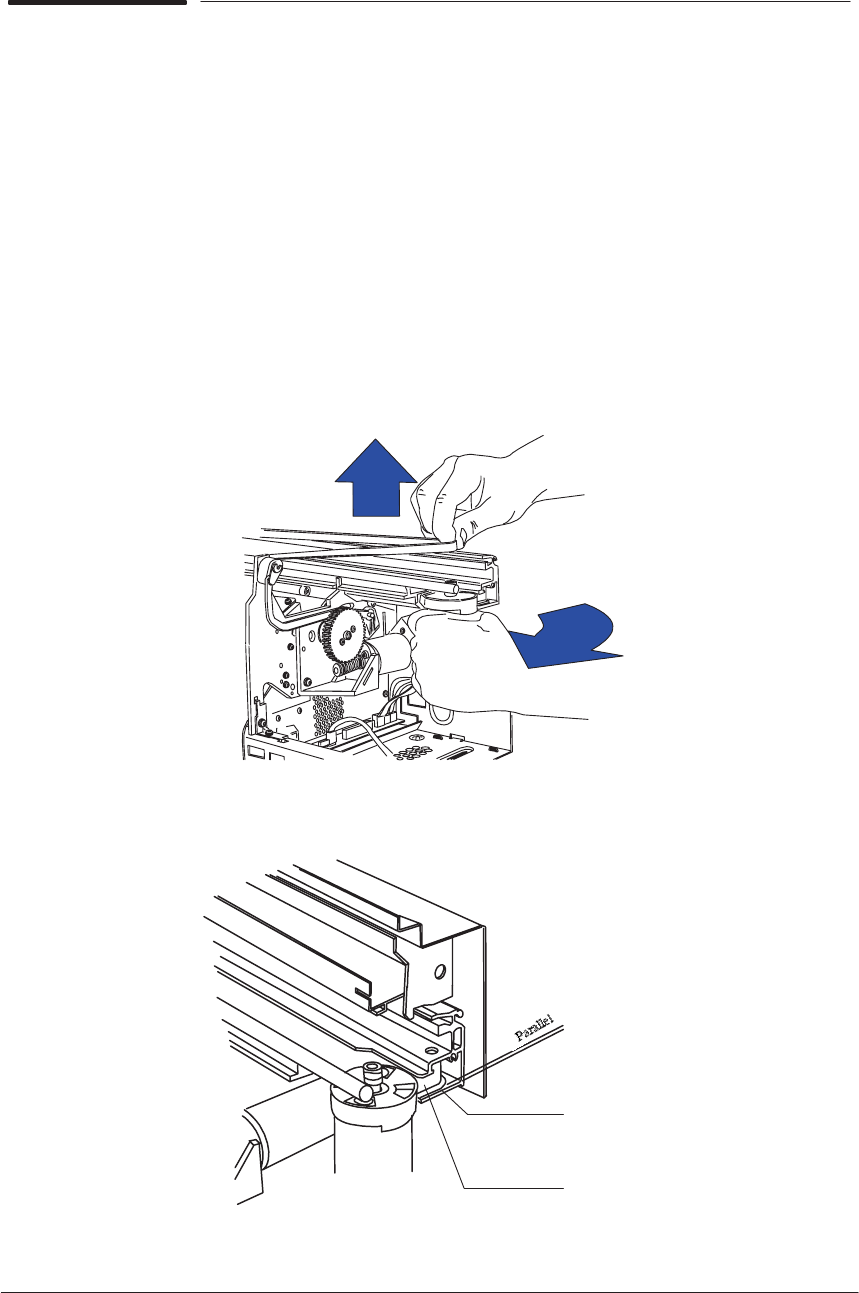
8-18 Removal and Installation
HP DesignJet 430, 450C and 455CA Printers
Removing the Carriage Motor
Removal
1. Remove the right bracket ' page 8Ć17.
2. Disconnect the carriageĆmotor cable from the main PCA (connector MOT
Y
), and from the clip at the back of the Printer.
In the following step, take care not to break the black plastic
tab on top of the motor.
3. Press the carriage motor towards the left, and remove the belt from the
motor shaft.
If you need greater maneuverability of the motor, press the black plastic
tab on top very slightly downwards.
A
B
4. Slightly rotate the motor on its hinge until the indicated part of the black
plastic is parallel with the side of the chassis beam.
Beam
Black Plastic
5. Pull the motor out to the right of the Printer.