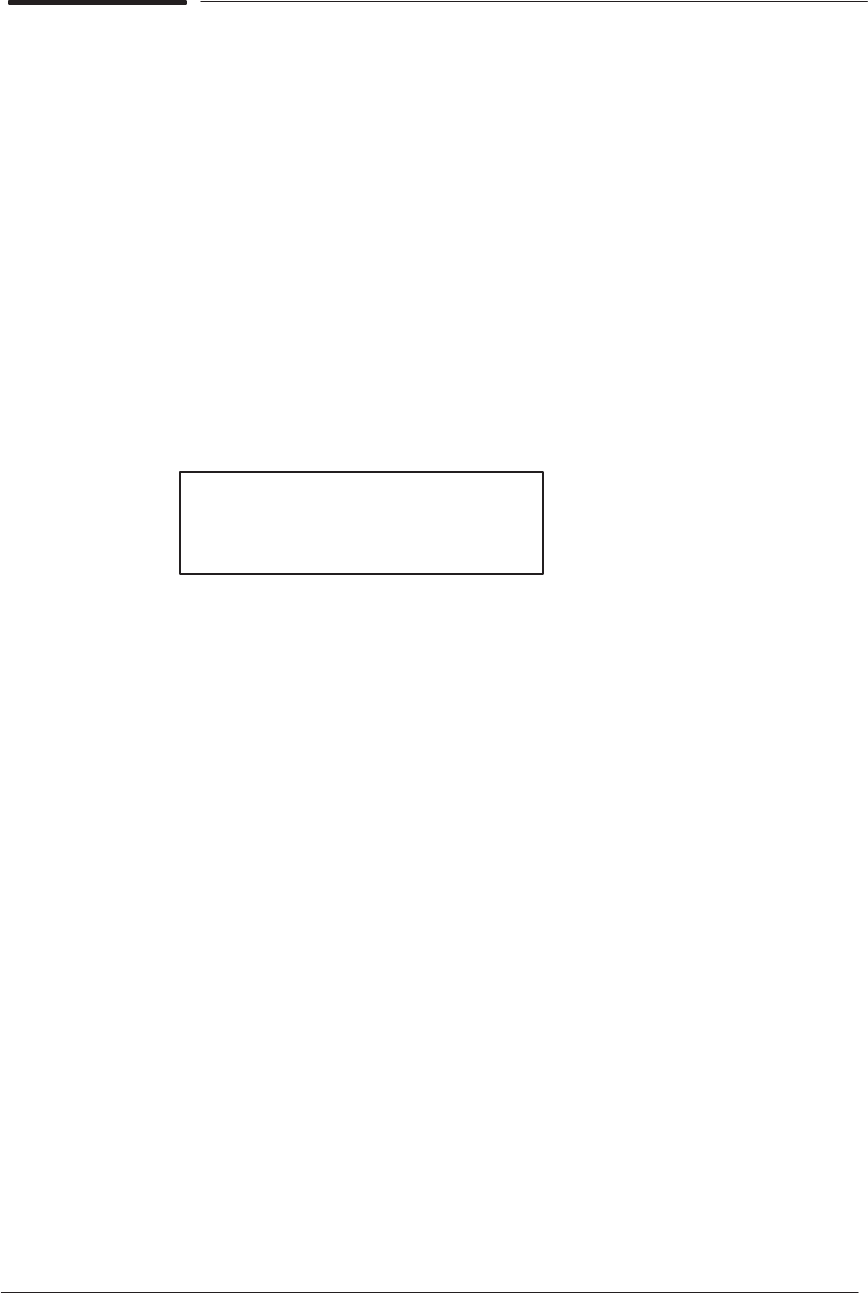
4-6 Service Tests
HP DesignJet 430, 450C and 455CA Printers
Service Mode 1
Service Mode 1 contains tests that do not need a complete initialization of
the Printer. This means if there is a system error in normal mode, it is still
possible to enter into Service Mode 1. Also, the Sensors are disabled in
Service Mode 1, which means it will not be possible to load media. The only
time that the sensors will be functional is during the Sensors Test.
THE COVER SENSOR IS DISABLED WHEN IN SERVICE MODE 1. IF
THE CARRIAGE IS MOVING IT WILL NOT STOP IF THE COVER IS
OPENED. BE VERY CAREFUL NOT TO PUT YOUR HANDS INSIDE.
Some of the tests in service mode 1 send test information to the printer's
serial port. To view the information perform the procedure on page 4Ć7.
The Electronics Test is continuously done in the background during
Service Mode 1. If you are viewing information via the serial port, you
will see output similar to the following:
Test Mode EE test: 0
Test Mode EE test: 1
...........
Stopping a Test
The service tests are continuously repeated until you stop them. To exit a test,
press the Cancel and Media Source keys (some tests may take a short while
before exiting). To exit Service Mode 1, you must power OFF the Printer.
Entering Service Mode 1
1 While holding the Reprint key down, switch the Printer ON.
2


















