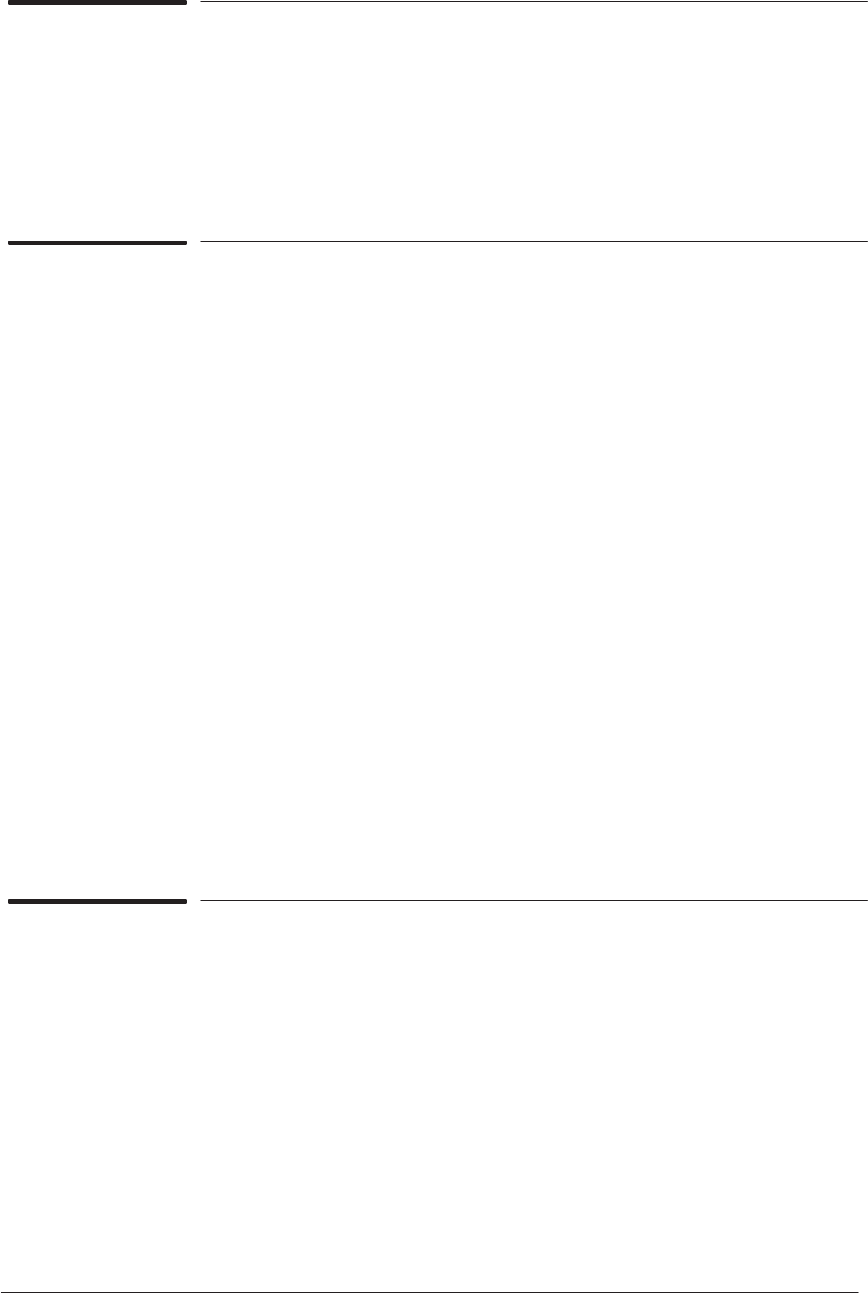
6-16 Print Quality
HP DesignJet 430, 450C and 455CA Printers
PrintĆQuality Defects Troubleshooting
STARWHEEL MARKS
On some drawings (for example, CAD drawings having a thickĆlined frame
around them) on some types of media, you may notice some small marks
made by the starwheels. These cannot be avoided.
UNEVEN FILL DENSITY
Symptoms
Blotchy area fills.
Product Fault
D An incorrect mediaĆtype setting has been selected on the front panel and
does not correspond to the media being used.
Media Fault
The ink is incompatible with the media and does not spread uniformly
through the area fill.
Solutions
One or both of the following actions may be appropriate to solve an
unevenĆfillĆdensity problem:
D Change the mediaĆtype setting on the front panel.
D Use a more suitable media type.
D Replace the faulty cartridge(s).
D If the problem is occurring in black area fills on color plots printed in
Normal printĆquality mode, then use Best printĆquality mode instead.
SPRAY
Symptoms
Smaller dots of sprayed ink located around the point at which the required
dot is placed.
Product Fault
The cartridges are positioned too far from the media.
Solution
Check the carriageĆtoĆmedia distance. (Details ' chapter 5.)
Replace the faulty cartridge(s).


















