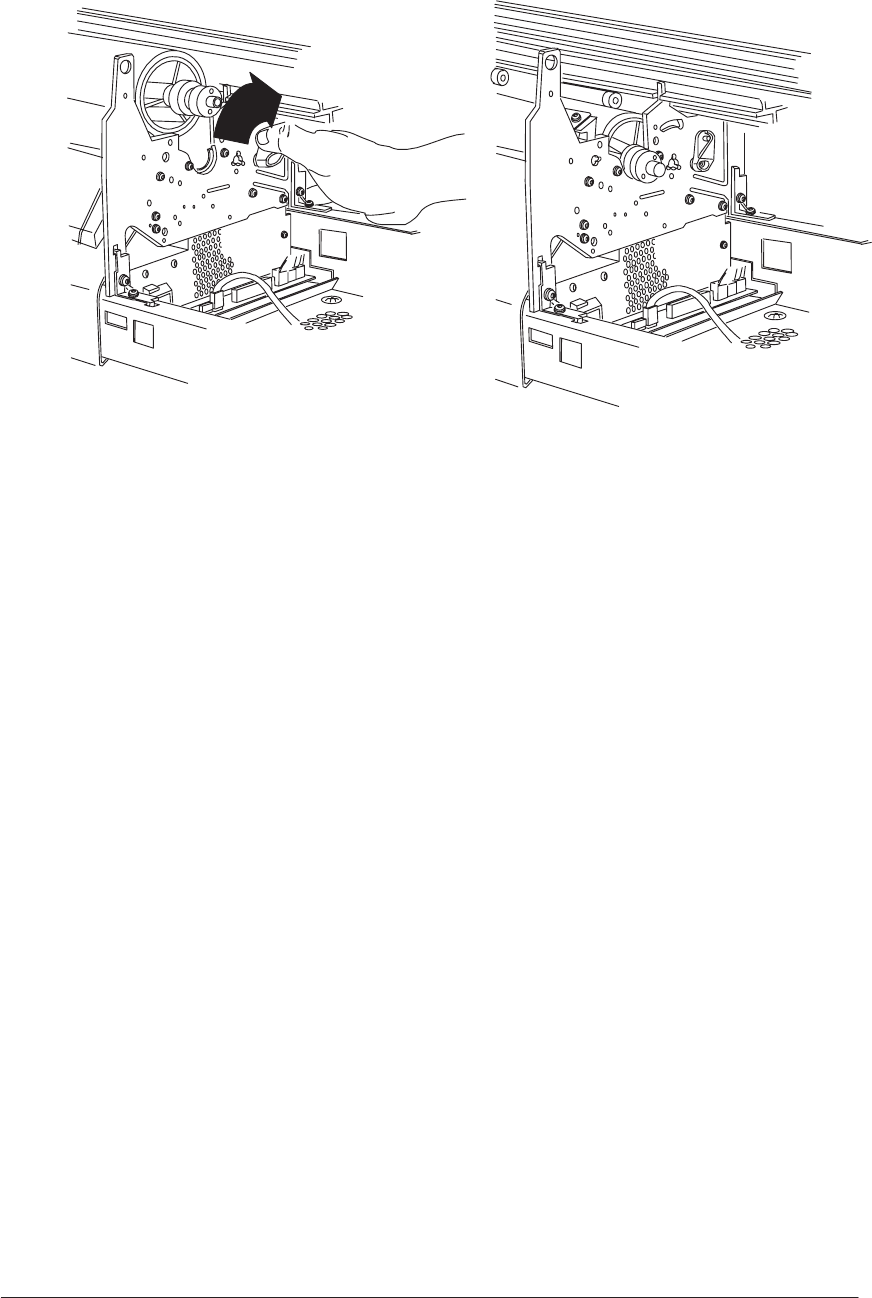
8-46 Removal and Installation
HP DesignJet 430, 450C and 455CA Printers
4. Ensure that the bearing assembly at the right end of the drive roller is seated
in the right sideplate and completely on the right side of the axial bias plate.
5. Replace the Overdrive Assembly ' page 8Ć50.
6. Replace the Media Motor Assembly ' page 8Ć23.
Press down on the media mount as you replace the three screws. This is
to ensure correct spacing between the drive roller and the cartridge nozzles.
Calibration: Perform the accuracy calibration after reassembling the
Printer. (Details ' chapter 5.)


















