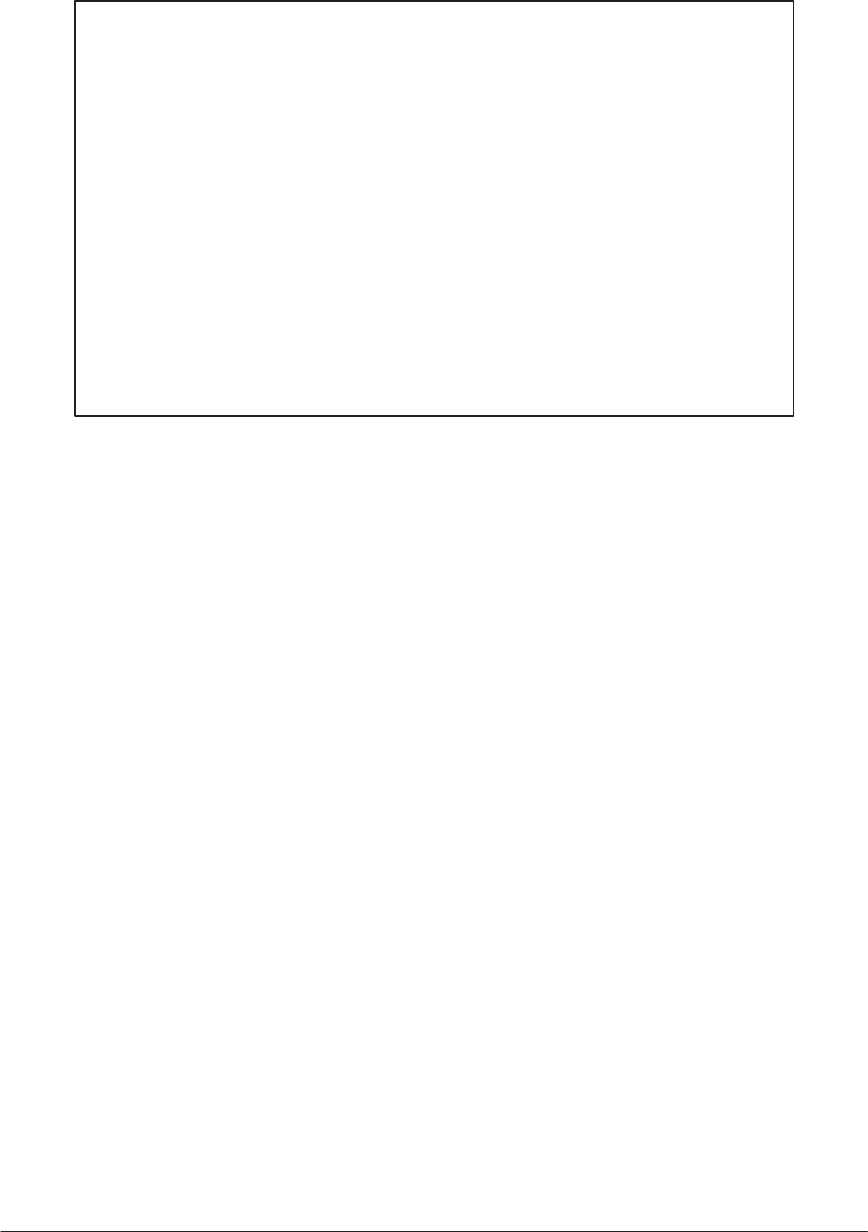
Service Tests
4-13
HP DesignJet 430, 450C and 455CA Printers
If you are viewing information via the serial port, you will see output
similar to the following if the Test Fails:
4. - Carriage Test
0x57c7c350 (carrPCBTest): Forcing use of R10X method for Calvin: 13643 1960
0x57c7c350 (carrPCBTest): Forcing use of R10X method for Yellow: 12160 1899
0x57c7c350 (carrPCBTest): Forcing use of R10X method for Cyan: 12160 1899
0x57c7c350 (carrPCBTest): Forcing use of R10X method for Magenta: 12160 1899 Pen BLACK
continuity: FAILS
Pen CYAN continuity: FAILS
Pen MAGENTA continuity: FAILS
Pen YELLOW continuity: FAILS
Pen BLACK has 3ffe identification.
Pen CYAN has 3ffe identification.
Pen MAGENTA has 3ffe identification.
Pen YELLOW has 3ffe identification.
Optical sensor samples: 215 252 243 232 221 208 194 179 166 151 135
119 103 87 71 54
Optical Sensor: WORKS
Carriage MUX : FAILS
Pen BLACK continuity: FAILS ................
4 The test continuously repeats itself until you press the Cancel and
Media Source keys.
Cartridge Continuity T est Failure
If any cartridge Continuity test fails, to resolve the problem, try one of
the following:
1 Remove the failing Cartridge and clean the flex contacts on the
Carriage and the Cartridge. Reseat the Cartridge and try the test again.
2 Replace the Cartridge of the relevant failing color and perform this test
again.
3 Check and if necessary replace the Trailing Cable ' page 8Ć8.
4 Replace the Carriage Assembly ' page 8Ć37.
5 Replace the Electronics Module ' page 8Ć13.
Only replace one component at a time and perform the test
again before replacing another component. Using this procedure
you will be able to determine exactly which component failed.
The test is continued on the next page.


















