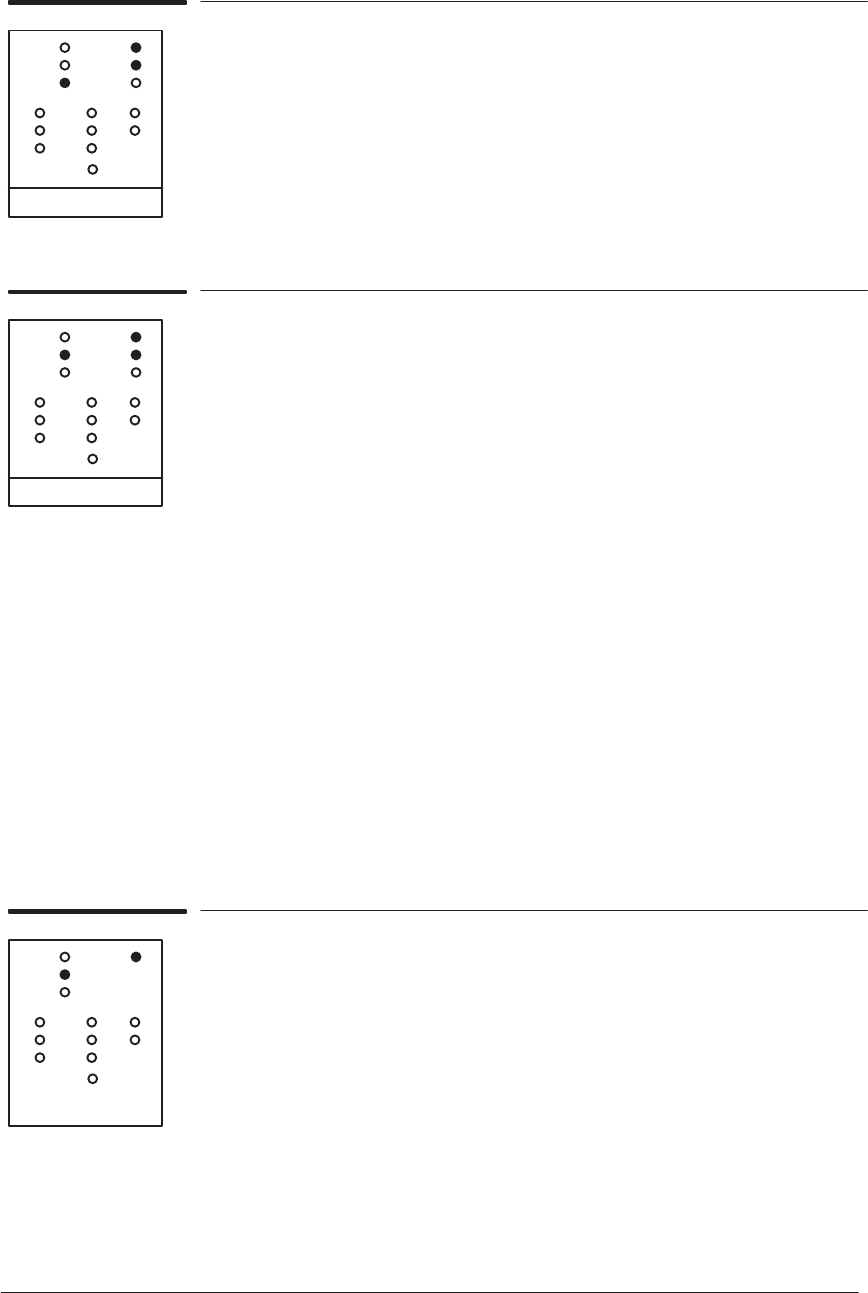
2-8 System Error Codes
HP DesignJet 430, 450C and 455CA Printers
D
E
F
K
L
M
A
B
C
G
H
I
N
O
J
Steady FKL
Load Media + Cartridges + Data: Problems when
initializing the carriage.
Possible causes:
D Carriage assembly is not present.
D Faulty or badly connected trailing cable.
D Faulty carriage PCA.
D Faulty electronics module.
D
E
F
K
L
M
A
B
C
G
H
I
N
O
J
Steady EKL
Align Media + Cartridges + Data: Model ID not
configured.
D After replacing a new electronics module, it must be
configured either as a DesignJet 430, 450C or 455CA. If a
new module does not show this error, it means that it has
been installed previously and was probably calibrated with
other parameters. After configuring the module Error
code Steady DLM will appear which means the accuracy
calibration must be done. After the accuracy calibration is
done, all other calibrations must be done. If configuring
the module does not remove the error, even after
switching the Printer OFF and ON, then the EEROM in
the main PCA is probably defective. Before trying to
replace the electronics module try clearing the EEROM
and perform all the calibrations again and see if that
solves the problem.
Refer to page 4Ć27 in order to configure the correct model ID.
For more information ' page 1Ć8.
D
E
F
K
L
M
A
B
C
G
H
I
N
O
J


















