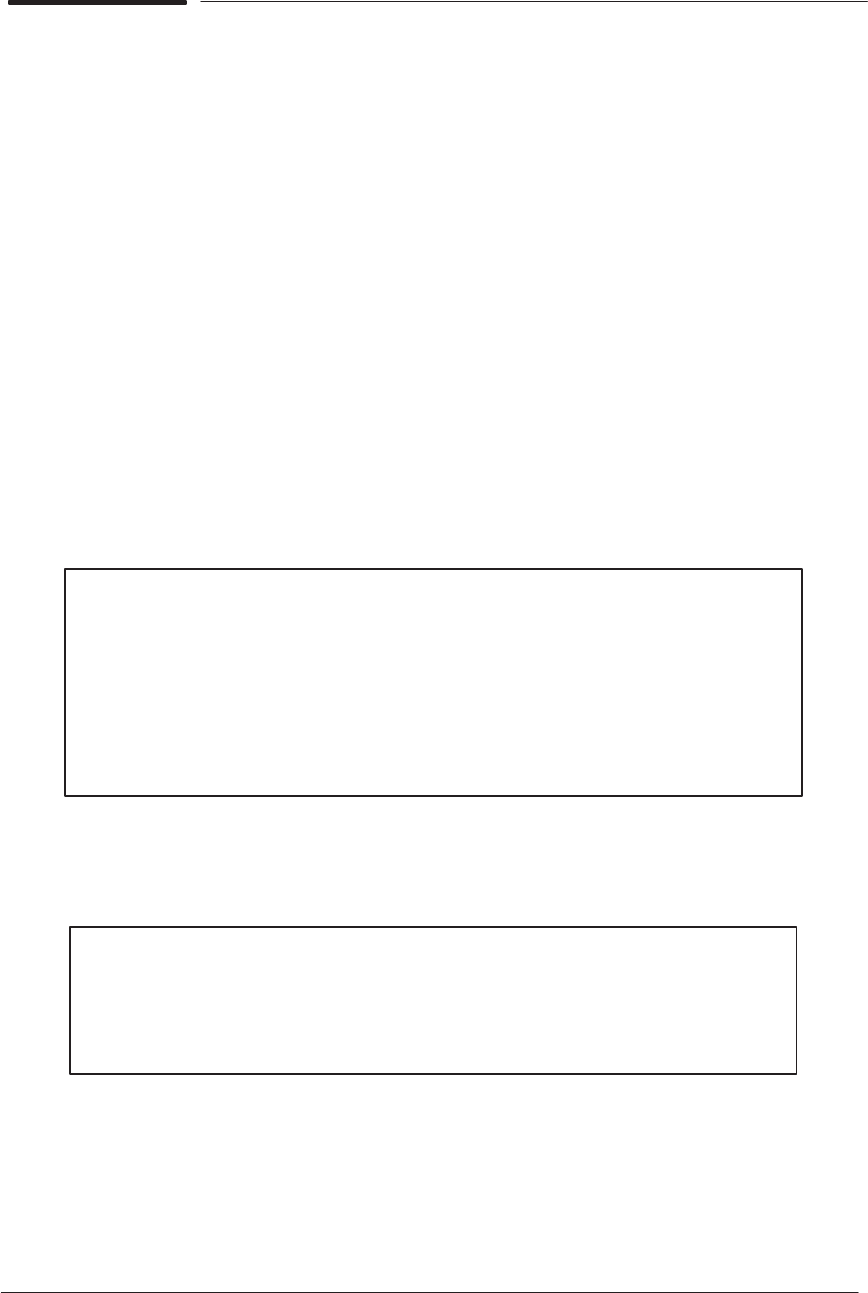
4-10 Service Tests
HP DesignJet 430, 450C and 455CA Printers
Carriage Axis (YĆaxis) Test
The purpose of this test is to verify the operation of the components of the
Carriage Axis.
This Service Mode does not include carriageĆaxis initialization. If
the carriage starts somewhere out of the Service Station, it will hit
the rightĆhand side of the Printer when the test begins, and the test
will fail. Always make sure that the carriage is parked in the service
station before starting this test.
Perform the Carriage Axis test as follows:
1 Make sure that the carriage is parked in the service station.
2 In service mode 1, press CarriageĆAxis Test (Reprint Key).
3 The test will start and the carriage moves towards the rightĆhand side of the
printer. It then begins cycles of moving from side to side over the drive roller.
4 If the test passes, the Fast LED (LED A) will light up after the first cycle.
If you are viewing information via the serial port, you will see output
similar to the following:
2. - Y-AXIS TEST
Test Mode Y-axis cycle: 26.67 speed and 66 pwm
Test Mode Y-axis cycle 50.00 speed and 100 pwm
Test Mode Y-axis cycle: 26.67 speed and 68 pwm
...............
5 If there is a YĆaxis shutdown, the Fast LED (LED A) will start to flash.
If you are viewing information via the serial port, you will see output
similar to the following:
2. - Y-AXIS TEST
Test Mode Y-axis cycle: 26.67 speed and 0 pwm
Test Mode Error: 2 on y-axis test
6 The test continuously repeats itself until you press the Cancel and
Media Source keys.
The test is continued on the next page.


















