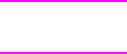
EN
Chapter 6 135
Configuring TCP/IP parameters
You can use the printer control panel to configure the following
TCP/IP parameters:
● usage of the BOOTP file for configuration parameters (the default
is to use the BOOTP file)
● IP address (4 bytes)
● subnet mask (4 bytes)
● default gateway (4 bytes)
● TCP/IP connection timeout (in seconds)
Note Do not disable BOOTP if you will be using RARP or DHCP to configure
TCP/IP parameters.
To configure TCP/IP parameters from the printer
control panel
1 Press M
ENU
until
HP EIO 1
or
2MENU
displays.
2 Press I
TEM
until
CFG NETWORK=NO *
displays.
3 Press V
ALUE
until
CFG NETWORK=YES
displays.
4 Press S
ELECT
once.
CFG NETWORK=YES *
displays.
5 Press I
TEM
until
CFG TCP/IP=NO *
displays.
6 Press V
ALUE
once.
CFG TCP/IP=YES
displays.
7 Press S
ELECT
once.
CFG TCP/IP=YES *
displays.
8 Press I
TEM
to configure TCP/IP parameters manually.
BOOTP=YES *
displays.


















